Loading
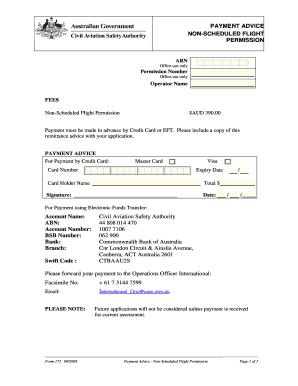
Get Form 175, Payment Advice - Non-scheduled Flight Permission - Casa Gov
How it works
-
Open form follow the instructions
-
Easily sign the form with your finger
-
Send filled & signed form or save
How to use or fill out the Form 175, Payment Advice - Non-Scheduled Flight Permission - Casa Gov online
Filling out Form 175 for Non-Scheduled Flight Permission is essential for ensuring your flight meets the necessary regulations. This guide provides you with clear, step-by-step instructions to help you successfully complete the form online.
Follow the steps to accurately complete the Form 175.
- Click ‘Get Form’ button to obtain the form and open it in the editor.
- Enter your ARN in the designated field at the top of the form. This identifier is crucial for the processing of your application.
- Provide the permission number if applicable, noting that this field is for office use only.
- Fill in your operator name in the appropriate section. Ensure that it matches the name on your identification documents.
- In the fees section, confirm the payment amount of $AUD 390.00 for the Non-Scheduled Flight Permission. This amount must be paid in advance.
- Choose your payment method: Credit Card or Electronic Funds Transfer (EFT). If selecting credit card, fill in the relevant fields including card type, number, expiry date, cardholder name, and total amount.
- For EFT, provide the required banking details, including the account name, ABN, account number, BSB number, bank name, branch, and swift code.
- Sign and date the payment advice section, confirming your authorization for the payment.
- Review all the filled information for accuracy before submitting. Changes may be required for any mistakes found.
- Once complete, choose to save your changes, download, print, or share the form as necessary. Ensure that you include a copy of this remittance advice with your application.
Complete your Form 175 online today for efficient processing of your non-scheduled flight permission.
Header conditions apply to all items in the document and are automatically distributed to the items. A header condition can be based on either a percentage or on an absolute amount.
Industry-leading security and compliance
US Legal Forms protects your data by complying with industry-specific security standards.
-
In businnes since 199725+ years providing professional legal documents.
-
Accredited businessGuarantees that a business meets BBB accreditation standards in the US and Canada.
-
Secured by BraintreeValidated Level 1 PCI DSS compliant payment gateway that accepts most major credit and debit card brands from across the globe.


