Loading
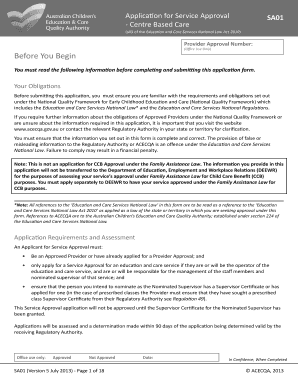
Get Sa01 Form
How it works
-
Open form follow the instructions
-
Easily sign the form with your finger
-
Send filled & signed form or save
How to fill out the Sa01 Form online
Filling out the Sa01 Form online is a crucial step for acquiring Service Approval for Centre Based Care under the National Quality Framework. This guide will provide clear instructions to help you understand each section of the form and complete it successfully.
Follow the steps to complete the Sa01 Form online effectively.
- Click the ‘Get Form’ button to access the Sa01 Form and open it in your editor.
- In Section 1, provide the legal name and contact details of the Provider, whether an individual or organization. Ensure you include a valid Provider Approval number and ABN if applicable.
- Proceed to Section 2, where you will enter information about the service name, legal entity, trading name, and its corresponding ABN. Specify the proposed service address and contact information.
- In Part D, describe the nature of the education and care services offered. Tick all relevant options that represent your service, such as long day care or after school care.
- Continue to provide all required policies and procedures in Section F, confirming that they meet the standards set out by the National Quality Framework.
- Complete Section G with detailed building information. This includes providing plans prepared by a building practitioner outlining indoor and outdoor spaces.
- For Section H, ensure the nominated supervisor details are filled out correctly. Confirm if they possess a Supervisor Certificate and provide their contact information.
- Confirm your contact details in Section J, ensuring that the person listed is authorized to act on behalf of the applicant.
- Finalize the form by signing the declaration in Section K, verifying the completeness and correctness of the submitted information.
- Once completed, save your changes. You can then download, print, or share the form as needed.
Complete your Sa01 Form online today to secure your service approval!
You can register in several ways: Online on GOV.UK. By completing an online form CWF1. Phoning the HMRC helpline for the newly self-employed. By completing this on screen form and printing it off and posting it to HMRC.
Industry-leading security and compliance
US Legal Forms protects your data by complying with industry-specific security standards.
-
In businnes since 199725+ years providing professional legal documents.
-
Accredited businessGuarantees that a business meets BBB accreditation standards in the US and Canada.
-
Secured by BraintreeValidated Level 1 PCI DSS compliant payment gateway that accepts most major credit and debit card brands from across the globe.


