Loading
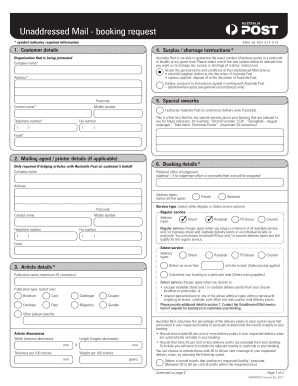
Get Unaddressed Mail Booking Request - Australia Post
How it works
-
Open form follow the instructions
-
Easily sign the form with your finger
-
Send filled & signed form or save
How to fill out the Unaddressed Mail Booking Request - Australia Post online
This guide provides clear instructions on how to complete the Unaddressed Mail Booking Request form for Australia Post online. By following the steps outlined, users will ensure accurate and efficient submission of their booking requests.
Follow the steps to successfully complete your booking request.
- Press the ‘Get Form’ button to obtain the Unaddressed Mail Booking Request form and open it in the designated editor.
- Input customer details in the designated fields. Provide the organisation being promoted, company name, and contact information such as address, contact name, mobile number, fax number, and email. Ensure all required fields (marked with *) are filled out accurately.
- In the surplus/shortage instructions section, select one of the options for how Australia Post should manage surplus or shortage of articles. Choose between delivering at their discretion or pursuant to prior written instructions (note that additional fees may apply).
- Complete the mailing agent/printer details section if applicable. This is only necessary if someone is lodging articles on your behalf.
- Fill in the booking details. Indicate the preferred office of lodgement, address, types of addresses targeted (such as regular service or PO Boxes), and select the service type - either regular or select service.
- Provide article details by specifying the quantity to be delivered, publication type (card, catalogue, envelope, etc.), article dimensions, and any specific requirements for delivery areas.
- In the required localities section, indicate the delivery state and list all localities and postcodes for delivery.
- Review the payment method section and select your preferred payment option, such as EFTPOS, cash, or cheque. Include any necessary account or contract numbers.
- In the declaration section, confirm that you have read and agree to the Unaddressed Mail service terms and conditions. Input your signature, name, and date.
- Once all information is complete and accurate, save the changes made to your form. You can then download, print, or share the completed document as required.
Complete your Unaddressed Mail Booking Request online today for seamless processing.
Unified Messaging Systems provide a place where enterprise data communications are centralized. UMS handles the integration and unification of voice mail, e-mail, SMS, MMS, and fax information. Many unified messaging systems deliver the various messages in the form of e-mails and e-mail attachments.
Industry-leading security and compliance
US Legal Forms protects your data by complying with industry-specific security standards.
-
In businnes since 199725+ years providing professional legal documents.
-
Accredited businessGuarantees that a business meets BBB accreditation standards in the US and Canada.
-
Secured by BraintreeValidated Level 1 PCI DSS compliant payment gateway that accepts most major credit and debit card brands from across the globe.


