Loading
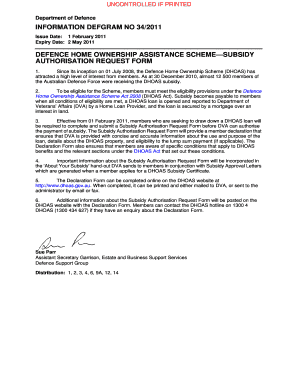
Get Subsidy Authorisation Request Form
How it works
-
Open form follow the instructions
-
Easily sign the form with your finger
-
Send filled & signed form or save
How to fill out the Subsidy Authorisation Request Form online
Filling out the Subsidy Authorisation Request Form correctly is essential for members of the Australian Defence Force seeking to access the Defence Home Ownership Assistance Scheme. This guide provides step-by-step instructions to ensure a smooth online submission process.
Follow the steps to successfully complete your Subsidy Authorisation Request Form.
- Click ‘Get Form’ button to obtain the Subsidy Authorisation Request Form and open it in an online editor.
- Begin by entering your personal information as prompted, including your full name, contact details, and service details. Ensure that all information is accurate and up-to-date.
- Review the eligibility requirements outlined in the form. Confirm that you meet the necessary criteria specified under the Defence Home Ownership Assistance Scheme Act 2008.
- Provide details of the DHOAS loan you are applying for, including the loan amount, home loan provider, and other relevant specifics regarding your property.
- Complete the declaration section, ensuring you acknowledge and understand the conditions relating to the DHOAS benefits as stated in the form.
- Once you have filled in all required fields, review your entries for accuracy. Pay close attention to any instructions or additional notes accompanying each section.
- When satisfied with the information provided, save your changes. You may then download a copy of the completed form for your records.
- Finally, choose your submission method. You can either print the form and send it by mail to the Department of Veterans' Affairs, or you may email or fax it directly to the administrator.
Start your Subsidy Authorisation Request Form online now to ensure timely processing of your benefits.
Distributive property with variables Multiply, or distribute, the outer term to the inner terms. Combine like terms. Arrange terms so constants and variables are on opposite sides of the equals sign. Solve the equation and simplify, if needed.
Industry-leading security and compliance
US Legal Forms protects your data by complying with industry-specific security standards.
-
In businnes since 199725+ years providing professional legal documents.
-
Accredited businessGuarantees that a business meets BBB accreditation standards in the US and Canada.
-
Secured by BraintreeValidated Level 1 PCI DSS compliant payment gateway that accepts most major credit and debit card brands from across the globe.


