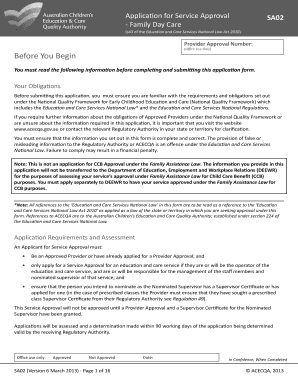
Get Sa02 Form
How it works
-
Open form follow the instructions
-
Easily sign the form with your finger
-
Send filled & signed form or save
How to fill out the SA02 Form online
The SA02 Form is essential for individuals seeking service approval for family day care under the Education and Care Services National Law Act 2010. This guide provides step-by-step instructions to assist users in completing the form online accurately and efficiently.
Follow the steps to complete your SA02 Form online.
- Click ‘Get Form’ button to obtain the SA02 Form and open it in the editor.
- Begin by reviewing the section labeled 'Before You Begin' to understand your obligations and the application requirements. Ensure all necessary information and documents are prepared before starting the submission process.
- Complete Section 1 regarding provider information. Fill in your personal details, including your title, first name, middle name (if applicable), last name, provider approval number, and Australian Business Number (ABN). If you are applying as a non-individual, provide the corresponding details for your organization.
- Move on to Section 2, which requests service information. Here, provide the legal entity name, trading name, and service ABN. Detail the proposed address of your family day care service and include contact details for the primary office.
- In Section 2, continue to specify your service contact details, including the primary contact person’s information for emergencies and the expected number of educators and coordinators within six months of service commencement.
- Proceed to Section 3 to list policies and procedures compliant with local regulations. Confirm that you have prepared the necessary health and safety guidelines and other required policies, which must be available upon request by the regulatory authority.
- Complete the nominated supervisor details in Part G. Specify whether the nominated supervisor has a health supervision certificate, and provide relevant contact details.
- In Part I, complete the applicant declaration by writing your representative's full name, position, and signature, ensuring authenticity in the provided information.
- Finally, review all entered information for accuracy. Save any changes and ensure that you download or print the form if needed. Submit the completed SA02 form along with any supporting documentation to the appropriate regulatory authority.
Start filling out your SA02 Form online today and ensure your service complies with all necessary regulations.
Related links form
2:41 5:08 Controlling Page Breaks in Excel - YouTube YouTube Start of suggested clip End of suggested clip And you can well you can right click. So I can right click. And. Now it's off the screen but you canMoreAnd you can well you can right click. So I can right click. And. Now it's off the screen but you can right click and insert a page break there. Or you can also drag.
Industry-leading security and compliance
-
In businnes since 199725+ years providing professional legal documents.
-
Accredited businessGuarantees that a business meets BBB accreditation standards in the US and Canada.
-
Secured by BraintreeValidated Level 1 PCI DSS compliant payment gateway that accepts most major credit and debit card brands from across the globe.


