Loading
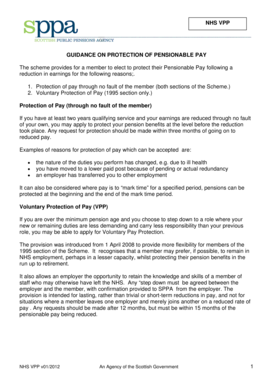
Get Nhs Vpp V01 2012
How it works
-
Open form follow the instructions
-
Easily sign the form with your finger
-
Send filled & signed form or save
How to fill out the NHS VPP V01 2012 online
The NHS VPP V01 2012 form is essential for individuals seeking to protect their pensionable pay due to a reduction in earnings. This guide provides clear, step-by-step instructions on how to complete the form online, ensuring you can navigate through the process with confidence.
Follow the steps to effectively complete the NHS VPP V01 2012 form.
- Use the ‘Get Form’ button to access and open the NHS VPP V01 2012 form in the designated online platform.
- In Part 1, enter your personal details, including your Superannuation Number, surname, contact address, former surname (if applicable), forenames, title, date of birth, contact numbers, National Insurance Number, and email address.
- Proceed to Part 2. Choose the applicable type of protection by answering one of the two questions regarding your pensionable pay reduction or voluntary protection. Provide specific reasons for your application as necessary.
- If you are completing the form as a whole-time officer or part-time officer, ensure that Section 3 or Section 4 is filled out by your employer according to the details required. This includes the inclusive dates, pensionable pay calculations, and other relevant financial information.
- In the employer declaration section, ensure that your employer provides their signature and confirms the accuracy of all information provided in Parts 1, 2, and 3 or 4.
- Finally, review all sections for completeness, save any changes, and proceed to download or print the form for submission to your employer.
Complete your NHS VPP V01 2012 form online now to ensure your pensionable pay is protected.
0:28 1:24 Insert or remove a page break in Microsoft Word - YouTube YouTube Start of suggested clip End of suggested clip Next go to the page break you want to remove double. Click it so that it's selected. Then pressMoreNext go to the page break you want to remove double. Click it so that it's selected. Then press Delete you.
Industry-leading security and compliance
US Legal Forms protects your data by complying with industry-specific security standards.
-
In businnes since 199725+ years providing professional legal documents.
-
Accredited businessGuarantees that a business meets BBB accreditation standards in the US and Canada.
-
Secured by BraintreeValidated Level 1 PCI DSS compliant payment gateway that accepts most major credit and debit card brands from across the globe.


