Loading
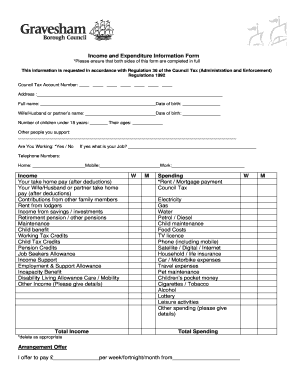
Get Income And Expenditure Form
How it works
-
Open form follow the instructions
-
Easily sign the form with your finger
-
Send filled & signed form or save
How to fill out the Income And Expenditure Form online
Completing the Income And Expenditure Form online is an important step in managing your finances effectively. This guide will walk you through each section of the form, ensuring you provide accurate information in an organized manner.
Follow the steps to complete the form accurately and efficiently.
- Click ‘Get Form’ button to obtain the form and open it in the online editor.
- Begin by filling in your council tax account number and your address at the top of the form. Ensure accuracy in these sections as they are essential for identification.
- Next, provide your full name and date of birth. Then, if applicable, enter your partner’s name and their date of birth.
- Indicate the number of children under 18 years old and their respective ages. Include any other people you financially support.
- Answer the question regarding your employment status by selecting 'Yes' or 'No.' If you are employed, please specify your job title.
- Fill in your contact numbers, including home, mobile, and work numbers, to ensure you can be reached easily.
- Proceed to the 'Income' section, where you will provide details of your income sources. Include your take-home pay and any contributions from family members, lodger rent, income from savings, and various benefits.
- After entering your income details, calculate your total income for accuracy.
- Move to the 'Spending' section and list your expenses, including rent/mortgage, council tax, utilities, transportation, and other miscellaneous costs.
- Again, calculate your total spending to gain a comprehensive view of your expenses.
- In the 'Arrangement Offer' section, specify how much you can pay weekly, fortnightly, or monthly, and fill in the date of commencement.
- Provide additional details about your or your partner’s income and employment where prompted. This includes your employer's information and earnings after deductions.
- Complete the section regarding your existing debts, detailing each type and the amount owed. This will help provide a full picture of your financial obligations.
- Finally, review all sections to ensure accuracy, then save changes, download a copy of the completed form, print it if necessary, or share it with relevant parties.
Take control of your finances today by filling out and submitting your Income And Expenditure Form online.
To make an income statement, observe these steps: Print trial balance. ... Determine the revenue amount. ... Determine the cost of goods sold amount. ... Calculate gross margin. ... Determine operating expenses. ... Calculate income. ... Calculate income tax. ... Calculate net income.
Industry-leading security and compliance
US Legal Forms protects your data by complying with industry-specific security standards.
-
In businnes since 199725+ years providing professional legal documents.
-
Accredited businessGuarantees that a business meets BBB accreditation standards in the US and Canada.
-
Secured by BraintreeValidated Level 1 PCI DSS compliant payment gateway that accepts most major credit and debit card brands from across the globe.


