Loading
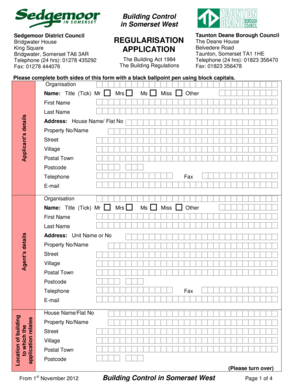
Get Regularisation Application Form And Fees - Taunton Deane Borough ...
How it works
-
Open form follow the instructions
-
Easily sign the form with your finger
-
Send filled & signed form or save
How to fill out the Regularisation Application Form And Fees - Taunton Deane Borough online
This guide provides a clear, step-by-step approach to completing the Regularisation Application Form and Fees for Taunton Deane Borough. Whether you are familiar with digital forms or just starting, this comprehensive guide is designed to assist you effectively navigate the process online.
Follow the steps to complete your application online.
- Click the ‘Get Form’ button to access the Regularisation Application Form and open it in your preferred editing tool.
- Begin by entering your organisation name and selecting your title from the options provided—Mr, Mrs, Ms, Miss, or Other. Then, fill in your first name and last name.
- Complete your address details, including house name or flat number, property number or name, street, village, postal town, and postcode. Provide your contact details including telephone, fax, and email.
- Under the agent’s details section, if applicable, repeat the process for the representative handling the application, including their organisation name, title, name, address, and contact information.
- Specify the location of the building related to your application by entering the same address details as before.
- In the 'Description of all proposed work' section, describe the work being applied for. Provide details on the current and previous use of the building.
- Answer additional questions regarding the source of drinking water supply, method of foul water disposal, and other conditions concerning public sewer proximity, historical significance, and past ownership. Ensure you provide truthful and accurate responses.
- If applicable, explain whether planning permission was requested and include the planning application number if available, alongside the date the unauthorized work commenced.
- In the Charges section, input relevant information about the type of work and the respective charges based on the categories listed, ensuring you calculate the correct fee.
- Finally, review all entries for accuracy, sign and date the application to verify that the information provided is correct. Save your changes, download the completed form, and print or share it as required.
Complete your Regularisation Application Form online today to streamline your process.
0:31 1:31 How to Group and Ungroup Lines - YouTube YouTube Start of suggested clip End of suggested clip Button. Now notice how we can move the modified shape as one item. The group command allows you toMoreButton. Now notice how we can move the modified shape as one item. The group command allows you to lock lines together.
Industry-leading security and compliance
US Legal Forms protects your data by complying with industry-specific security standards.
-
In businnes since 199725+ years providing professional legal documents.
-
Accredited businessGuarantees that a business meets BBB accreditation standards in the US and Canada.
-
Secured by BraintreeValidated Level 1 PCI DSS compliant payment gateway that accepts most major credit and debit card brands from across the globe.


