Loading
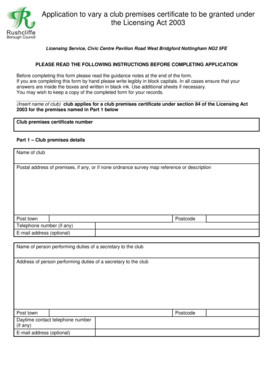
Get Application To Vary A Club Premises Certificate - Rushcliffe Gov
How it works
-
Open form follow the instructions
-
Easily sign the form with your finger
-
Send filled & signed form or save
How to fill out the Application To Vary A Club Premises Certificate - Rushcliffe Gov online
The Application To Vary A Club Premises Certificate is essential for clubs seeking to modify their operating conditions. This guide provides a clear and supportive overview of the form's sections and how to complete them effectively online.
Follow the steps to fill out the Application To Vary A Club Premises Certificate online.
- Press the ‘Get Form’ button to obtain the form and open it in the editor.
- In Part 1, provide the details of the club premises. Include the name of the club, postal address or description, contact number, postcode, and email address, if applicable. Specify the secretary’s information, including their name, address, and contact details.
- In Part 2, fill out the applicant details. Provide daytime contact number, email, and postal address, if different from the premises address.
- In Part 3, indicate if you want the proposed variation to take effect immediately or specify a future date. Briefly describe the nature of the variation and estimate attendance if it exceeds 5,000 people.
- Proceed to Part 4 and complete the Club Operating Schedule, detailing any activities affected by the application. For each qualifying activity, select the appropriate boxes and provide relevant standard days, timings, and any required seasonal variations.
- In Part 5, complete the signature section, ensuring it is signed by an authorized person on behalf of the club. Include the date and address for correspondence.
- Finally, review the checklist to confirm that all requirements have been met, including payment of the fee and compliance with duties related to advertising the application.
- Once completed, save your changes, and utilize options to download, print, or share the form as needed.
Ensure your application is accurate and submitted promptly by completing the form online today.
Creating a Notification Step 1 − To create a notification, navigate to Logistics → Plant Maintenance → Maintenance Processing → Notifications → Create or use T-code − IW21. Step 2 − Click Create Notification and you will be prompted to select a Notification type.
Industry-leading security and compliance
US Legal Forms protects your data by complying with industry-specific security standards.
-
In businnes since 199725+ years providing professional legal documents.
-
Accredited businessGuarantees that a business meets BBB accreditation standards in the US and Canada.
-
Secured by BraintreeValidated Level 1 PCI DSS compliant payment gateway that accepts most major credit and debit card brands from across the globe.


