Loading
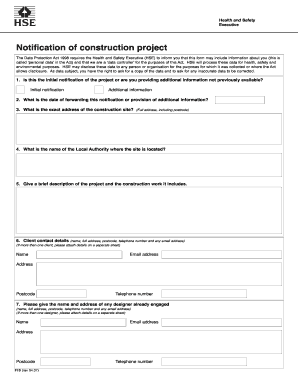
Get Notification Of Construction Project Form - Hse - Hse Gov
How it works
-
Open form follow the instructions
-
Easily sign the form with your finger
-
Send filled & signed form or save
How to fill out the Notification Of Construction Project Form - HSE - Hse Gov online
Filling out the Notification Of Construction Project Form is an essential step in ensuring compliance with health and safety regulations in construction. This guide will provide you with clear, step-by-step instructions to help you complete the form accurately and efficiently.
Follow the steps to successfully complete your form.
- Click ‘Get Form’ button to obtain the form and open it for filling out.
- Indicate whether this is the initial notification of the project or if you are providing additional information not previously available by selecting the appropriate option.
- Provide the date when you are forwarding this notification or additional information.
- Enter the complete address of the construction site, including postcode.
- State the name of the Local Authority in which the site is located.
- Briefly describe the project and outline the construction work involved.
- Fill in the client contact details, including name, full address, postcode, telephone number, and email address. If there are multiple clients, attach their details on a separate sheet.
- Provide the name and address of any designer already engaged with the project, including contact details as required. Attach additional sheets if there are multiple designers.
- Enter the CDM co-ordinator contact details, including name, full address, postcode, telephone number, and email address.
- Complete the principal contractor contact details, providing their name, full address, postcode, telephone number, and email address.
- Indicate the time allowed by the client to the principal contractor for the planning and preparation for construction work.
- Estimate and indicate whether these estimates are original or revised for the planned start date of the construction phase, its duration, the maximum number of people onsite at one time, and the planned number of contractors.
- Provide the name and address of any contractor already appointed, including their contact details. Additional sheets may be attached for multiple contractors.
- Complete the declaration of the client by confirming awareness of duties under the Construction (Design and Management) Regulations 2007. Ensure to include a signature, printed name, and date.
- Once all sections are complete, save your changes, download, print, or share the form as needed.
Complete your Notification Of Construction Project Form online today to ensure compliance and safety in your construction projects.
Related links form
Does your project exceed 500 person days? To calculate this you need to consider how many people you will have on site, and then multiply that by the number of days they will be on site. 10 people working for 60 days?
Industry-leading security and compliance
US Legal Forms protects your data by complying with industry-specific security standards.
-
In businnes since 199725+ years providing professional legal documents.
-
Accredited businessGuarantees that a business meets BBB accreditation standards in the US and Canada.
-
Secured by BraintreeValidated Level 1 PCI DSS compliant payment gateway that accepts most major credit and debit card brands from across the globe.


