Loading
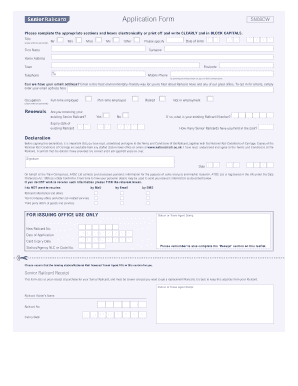
Get Senior Railcard Application Form To Print
How it works
-
Open form follow the instructions
-
Easily sign the form with your finger
-
Send filled & signed form or save
How to fill out the Senior Railcard Application Form To Print online
This guide provides a clear and supportive approach to filling out the Senior Railcard Application Form To Print. By following these step-by-step instructions, you can ensure that your application is completed accurately and efficiently.
Follow the steps to successfully complete your application
- Press the ‘Get Form’ button to obtain the Senior Railcard Application Form To Print and open it in your preferred document editor.
- Fill in the title section by selecting the appropriate option (Mr, Mrs, Miss, Ms, Other).
- Enter your date of birth in the specified format: Day (DD), Month (MM), Year (YYYY).
- Type your first name in the designated field.
- Input your surname as required in the form.
- Provide your home address, including town and postcode.
- Include your telephone and mobile phone numbers. Opt-in for SMS communications by providing your mobile number.
- Optionally, enter your email address to receive updates on Railcard news and offers.
- Specify your occupation by choosing one of the available options (full-time employed, part-time employed, retired, not in employment).
- Indicate whether you are renewing your existing Senior Railcard by selecting 'Yes' or 'No.' If you select 'Yes,' provide the expiry date of your current Railcard and include your existing Railcard number.
- State how many Senior Railcards you have held in the past, if applicable.
- Read and understand the Terms and Conditions of the Railcard. Sign the declaration to confirm that the information provided is correct and that you are aged 60 years or over.
- Enter the date of your signature in the required format: Day (DD), Month (MM), Year (YYYY).
- If you do not wish to receive further information, tick the relevant boxes for communication preferences (by mail, by email, by SMS).
- Leave the section for issuing office use blank, to be filled out by the issuing station or travel agent.
- Once completed, save your changes and either download, print, or share the form as needed.
Complete your application online today and enjoy the benefits of the Senior Railcard.
You will need click"Manage my Railcard" on the website homepage to log in to your account. Once logged in, click on 'Details' under your active digital Senior Railcard, then click on 'Manage Digital Devices' to request a new download code or manage the number of devices your Railcard is on.
Industry-leading security and compliance
US Legal Forms protects your data by complying with industry-specific security standards.
-
In businnes since 199725+ years providing professional legal documents.
-
Accredited businessGuarantees that a business meets BBB accreditation standards in the US and Canada.
-
Secured by BraintreeValidated Level 1 PCI DSS compliant payment gateway that accepts most major credit and debit card brands from across the globe.


