Loading
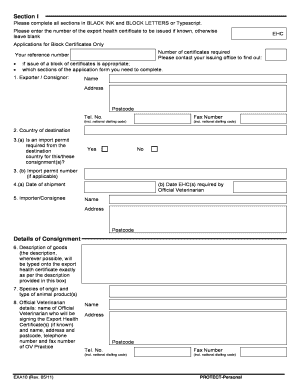
Get Exa10 Form
How it works
-
Open form follow the instructions
-
Easily sign the form with your finger
-
Send filled & signed form or save
How to fill out the Exa10 Form online
Filling out the Exa10 Form online is a crucial step for exporting miscellaneous animal products. This guide provides clear instructions to ensure that your application is completed accurately and efficiently.
Follow the steps to complete the Exa10 Form online.
- Click the ‘Get Form’ button to access the online version of the Exa10 Form and open it in the editor.
- Begin by filling in Section I. Provide your name, address, postcode, telephone number, and fax number in BLOCK LETTERS or typescript. Ensure clarity to avoid delays.
- Indicate the country of destination where the consignment is being sent.
- Answer whether an import permit is needed from the destination country for the consignment. If yes, include the import permit number.
- Fill in the dates required, including the shipment date and when the Export Health Certificate(s) are required by the Official Veterinarian.
- Provide details of the importer or consignee, including their name, address, and postcode.
- Describe the goods clearly, specifying the species of origin and type of animal products that are included.
- Fill in the details of the Official Veterinarian who will be signing the Export Health Certificate(s). Include their name, address, postcode, telephone number, and fax number.
- Complete the section detailing the place of loading, including name and address, ensuring all contact information is accurate.
- Indicate the address to which the Export Health Certificate(s) should be posted and ensure you have ticked the appropriate box for delivery instructions.
- Provide information on quantity and measures of packages and the type or description of packaging.
- Indicate the net weight of the consignment.
- Choose the main means of transport by ticking the appropriate box (truck, rail, ship, air).
- Provide any shipping or identification marks necessary for the consignment.
- Complete details of origin of raw animal materials and associated premises.
- Sign the declaration and ensure that the forms are filled out accurately to avoid application delays.
- Final steps include saving your changes, downloading, printing, or sharing the form as required.
Complete your Exa10 Form online today to ensure a smooth export process.
Related links form
Hold down Alt (Windows) or Option (Mac OS) while clicking a button to display the Bullets And Numbering dialog box. Choose Bullets And Numbering from the Paragraph panel or Command panel. For List Type, choose either Bullets or Numbers. Specify the settings you want, and then click OK.
Industry-leading security and compliance
US Legal Forms protects your data by complying with industry-specific security standards.
-
In businnes since 199725+ years providing professional legal documents.
-
Accredited businessGuarantees that a business meets BBB accreditation standards in the US and Canada.
-
Secured by BraintreeValidated Level 1 PCI DSS compliant payment gateway that accepts most major credit and debit card brands from across the globe.


