Loading
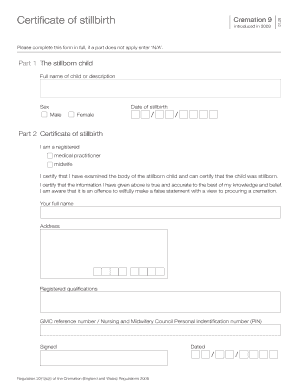
Get Cr9ped Form
How it works
-
Open form follow the instructions
-
Easily sign the form with your finger
-
Send filled & signed form or save
How to fill out the Cr9ped Form online
Filling out the Cr9ped Form online is a straightforward process that enables individuals to document the stillbirth of a child. This guide will walk you through each section of the form to ensure that you complete it accurately and efficiently.
Follow the steps to fill out the Cr9ped Form online.
- Click ‘Get Form’ button to obtain the form and open it in the editor.
- In Part 1, provide the full name of the child or a description in the designated field. Ensure that you clearly indicate the sex of the child by selecting either 'Male' or 'Female' as applicable. Next, enter the date of stillbirth in the specified format (DD/MM/YYYY).
- In Part 2, select your professional role by indicating whether you are a registered medical practitioner or midwife. This verification helps confirm the authenticity of the form.
- Certify that you have examined the body of the stillborn child by checking the corresponding statement. Following this, confirm that the information provided is true and accurate to the best of your knowledge.
- Provide your full name, address, registered qualifications, and either your GMC reference number or Nursing and Midwifery Council Personal Identification Number in the appropriate fields.
- Finally, sign and date the form in the sections provided to validate the information presented. Make sure the date is recorded accurately.
- Once all sections are completed and reviewed for accuracy, save changes, and choose to download, print, or share the form as needed.
Be proactive and complete your Cr9ped Form online today.
0:11 1:27 How to Make a 3 Column List in Word - YouTube YouTube Start of suggested clip End of suggested clip And type what you want let's say here i will type fort bmw and honda if you want to give bullet.MoreAnd type what you want let's say here i will type fort bmw and honda if you want to give bullet. Points just select the table. And click on bullet.
Industry-leading security and compliance
US Legal Forms protects your data by complying with industry-specific security standards.
-
In businnes since 199725+ years providing professional legal documents.
-
Accredited businessGuarantees that a business meets BBB accreditation standards in the US and Canada.
-
Secured by BraintreeValidated Level 1 PCI DSS compliant payment gateway that accepts most major credit and debit card brands from across the globe.


