Loading
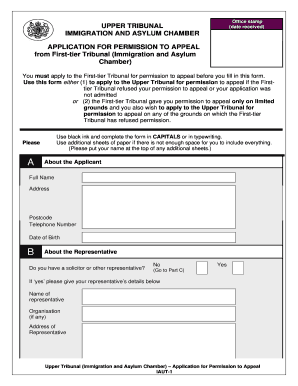
Get Application For Permission To Appeal From First-tier Tribunal - Justice Gov
How it works
-
Open form follow the instructions
-
Easily sign the form with your finger
-
Send filled & signed form or save
How to fill out the Application For Permission To Appeal From First-tier Tribunal - Justice Gov online
Completing the Application For Permission To Appeal From First-tier Tribunal can be a straightforward process if approached methodically. This guide provides step-by-step instructions to assist users, regardless of their legal background, in accurately filling out the form online.
Follow the steps to successfully complete your application.
- Press the ‘Get Form’ button to access the application form and open it in your online editor.
- Begin by entering your personal information in Section A, which includes your full name, address, postcode, telephone number, and date of birth. Ensure that all details are accurately filled out in capital letters or typewritten.
- In Section B, indicate whether you have a solicitor or representative. If yes, provide their name, organization, address, and contact details.
- Proceed to Section C, wherein you must input the details regarding your First-tier Tribunal appeal. Include your appeal number, Home Office reference number, and the date you received the Tribunal’s decision.
- Continue to answer the questions in Section C regarding the First-tier Tribunal's permission to appeal, the late admission of your application, and whether the hearing was conducted under fast track procedures.
- If applicable, complete Section D by providing reasons for any delay in your application. This may include relevant timelines based on your current location.
- In Section E, fill out the Statement of Truth, confirming the truthfulness of the information in your application. Sign and date this section.
- Move on to Section F, where you will need to detail the reasons for your appeal. Describe the legal errors you believe occurred in the First-tier Tribunal’s decision.
- Section G addresses your request for an oral hearing. Indicate your preferences for both the appeal process and the permission application.
- In Section H, finalize your application by indicating your authorizations and signing the document. After completing all sections, review your application for accuracy.
- Save the changes made to the application. You may choose to download, print, or share the completed form as needed to submit it.
Start the application process online today and ensure your appeal is submitted on time.
An immigration appeal may take between 6 months and 1 year to resolve.
Industry-leading security and compliance
US Legal Forms protects your data by complying with industry-specific security standards.
-
In businnes since 199725+ years providing professional legal documents.
-
Accredited businessGuarantees that a business meets BBB accreditation standards in the US and Canada.
-
Secured by BraintreeValidated Level 1 PCI DSS compliant payment gateway that accepts most major credit and debit card brands from across the globe.


