Loading
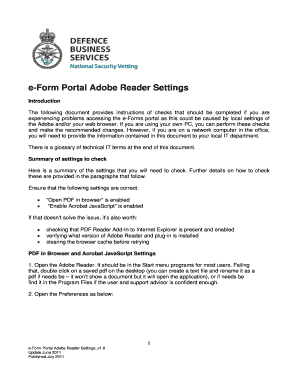
Get E-form Portal Adobe Reader Settings - Gov.uk
How it works
-
Open form follow the instructions
-
Easily sign the form with your finger
-
Send filled & signed form or save
How to fill out the E-Form Portal Adobe Reader Settings - Gov.uk online
This guide provides clear instructions for users on how to adjust settings in Adobe Reader to successfully access the E-Form Portal. Following these steps will help ensure a smooth online experience when filling out forms.
Follow the steps to adjust your Adobe Reader settings for online forms.
- Click the ‘Get Form’ button to obtain the E-Form and open it in your browser for filling.
- Open Adobe Reader from the Start menu or by double-clicking a PDF file on your desktop.
- Access the Preferences in Adobe Reader. Navigate to the Internet category on the left. Ensure that 'Display PDF in browser' is checked to enable viewing PDFs online.
- Select the JavaScript category on the left and ensure that 'Enable Acrobat JavaScript' is checked. This allows scripts within PDFs to function correctly.
- Check that the Adobe PDF Reader Add-In is present and enabled in Internet Explorer by navigating to Tools, then Manage Add-ins.
- In the Add-ins section, look for 'Adobe PDF Reader' in the Enabled category. Verify that it is active and properly configured.
- To verify the version of Adobe Reader, open Adobe Reader and go to the Help menu. Select 'About Adobe Reader' to view the current version.
- Once all settings are verified and adjusted, save your changes. You can then download, print, or share the form as needed.
Complete your forms online today by following these steps.
You have to uncheck the Locked box at the bottom and then uncheck Read Only. You can then lock the box again. This will have the fields show up and allow changes to be made to it.
Industry-leading security and compliance
US Legal Forms protects your data by complying with industry-specific security standards.
-
In businnes since 199725+ years providing professional legal documents.
-
Accredited businessGuarantees that a business meets BBB accreditation standards in the US and Canada.
-
Secured by BraintreeValidated Level 1 PCI DSS compliant payment gateway that accepts most major credit and debit card brands from across the globe.


