Loading
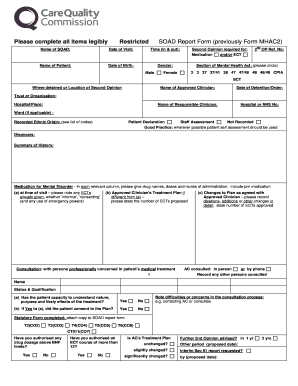
Get Cqc Soad Report From
How it works
-
Open form follow the instructions
-
Easily sign the form with your finger
-
Send filled & signed form or save
How to fill out the CQC SOAD REPORT FORM online
This guide provides comprehensive, step-by-step instructions for completing the CQC SOAD REPORT FORM online. Designed to support users of all experience levels, this resource ensures clarity in each aspect of the form.
Follow the steps to complete your form accurately and efficiently.
- Select the ‘Get Form’ button to access the CQC SOAD REPORT FORM and load it in the appropriate editing interface.
- Enter the name of the SOAD in the designated field.
- Input the date of your visit.
- Record the time of your visit, including both in and out times.
- Provide the patient's name.
- Fill in the patient's date of birth.
- Indicate the patient's gender by selecting either Male or Female.
- Specify whether a second opinion is required for medication, ECT, or both.
- Input the OP Ref. No in the corresponding field.
- Select the relevant section of the Mental Health Act by circling the appropriate number.
- Indicate the location where the patient is detained or the site of the second opinion.
- Include the name of the approved clinician.
- Document the date of detention or the order.
- Provide the name of the responsible clinician.
- Fill in the hospital or NHS number.
- Record the relevant trust or organization name.
- Mention the hospital or place where the patient is located.
- Fill in the ward name if applicable.
- Select the recorded ethnic origin of the patient from the given list.
- Complete the patient declaration section, if applicable.
- Conduct a staff assessment and record details as necessary.
- Provide the diagnosis.
- Summarize the patient's medical history.
- For medication, list drug names, doses, and routes of administration in the relevant sections, including prn medication and details of any ECTs given.
- If the approved clinician's treatment plan differs from the previous medication, document those differences.
- Consult with professionals involved in the patient's treatment and record their input.
- Assess the patient’s capacity to understand the treatment information and record the response.
- If the patient has capacity, indicate whether they consented to the treatment plan.
- Note any difficulties or concerns encountered during the consultation process.
- Attach the completed statutory form(s) to the SOAD report form.
- Answer the additional questions regarding drug dosage limits and treatment plan changes.
- Decide if further second opinions are needed and propose any interim reports.
- Once all fields are completed, save the changes, and choose to download, print, or share the form as needed.
Complete your CQC SOAD REPORT FORM online today!
The process of seeking a second opinion can be as simple as getting a referral from your current doctor and making sure your health insurance will pay for it. You will need to gather any biopsy or surgery reports, hospital discharge reports, relevant imaging tests, and information on drugs or supplements you take.
Industry-leading security and compliance
US Legal Forms protects your data by complying with industry-specific security standards.
-
In businnes since 199725+ years providing professional legal documents.
-
Accredited businessGuarantees that a business meets BBB accreditation standards in the US and Canada.
-
Secured by BraintreeValidated Level 1 PCI DSS compliant payment gateway that accepts most major credit and debit card brands from across the globe.


