Loading
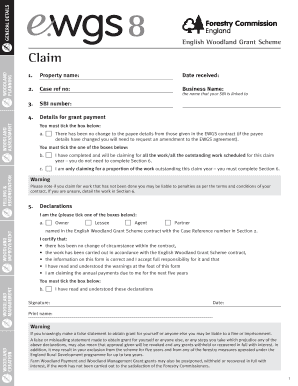
Get Ewgs 8 Claim Form
How it works
-
Open form follow the instructions
-
Easily sign the form with your finger
-
Send filled & signed form or save
How to fill out the Ewgs 8 Claim Form online
This guide provides detailed instructions for completing the Ewgs 8 Claim Form online. By following these steps, users can ensure they fill out the form accurately and comprehensively.
Follow the steps to complete the Ewgs 8 Claim Form.
- Click ‘Get Form’ button to obtain the form and open it in the editor.
- Fill in the property name in the designated field at the top of the form. This helps to identify the specific location associated with your claim.
- Enter the date received in the appropriate section, ensuring it reflects when you are submitting the claim.
- Provide your case reference number, which links your claim to the specific records of the English Woodland Grant Scheme.
- Enter your business name, which should correspond with your SBI number. Verify that this information is accurate to avoid processing delays.
- Tick the box to confirm there have been no changes to the payee details. If changes have occurred, note that you must request an amendment to your EWGS agreement.
- Select the appropriate option regarding your claim: a) if you are claiming for all scheduled work or b) if you are claiming for a portion of the work. If you select b, you are required to complete Section 6.
- In the declarations section, indicate your role by ticking the corresponding box (owner, lessee, agent, or partner).
- Review and affirm the accuracy of your claims by signing the form and dating it. Include your printed name to complete the declaration process.
- If you selected option b in step 7, complete Section 6 with details of your claim, including the necessary map if applicable.
- Once all sections are complete, review your entries for accuracy. Save your changes, download the filled form, and print or share it as needed.
Take action now and fill out the Ewgs 8 Claim Form online to ensure your claims are submitted accurately and efficiently.
Google Docs On your computer, open a document and select cells in a table. Go to Format Table. Table properties. You can also right-click the table and select Table properties. Under "Column" or "Row," enter the width and height you want for all highlighted cells. Click Ok.
Industry-leading security and compliance
US Legal Forms protects your data by complying with industry-specific security standards.
-
In businnes since 199725+ years providing professional legal documents.
-
Accredited businessGuarantees that a business meets BBB accreditation standards in the US and Canada.
-
Secured by BraintreeValidated Level 1 PCI DSS compliant payment gateway that accepts most major credit and debit card brands from across the globe.


