Loading
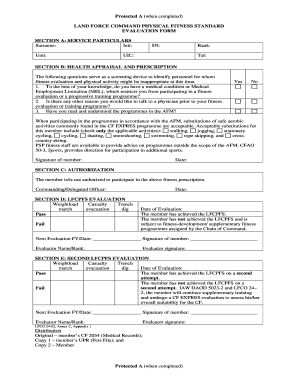
Get Evaluation Form (pdf) - Forces Canadiennes En Europe
How it works
-
Open form follow the instructions
-
Easily sign the form with your finger
-
Send filled & signed form or save
How to fill out the Evaluation Form (PDF) - Forces Canadiennes En Europe online
This guide provides detailed instructions on how to successfully complete the Evaluation Form for Forces Canadiennes En Europe. Following these steps will ensure that you accurately fill out the form, facilitating a smooth evaluation process.
Follow the steps to accurately complete your evaluation form.
- Press the ‘Get Form’ button to obtain the Evaluation Form and open it in your preferred document editor.
- Begin by filling out Section A: Service Particulars. Enter your surname, initials, unit, service number (SN), rank, unit identification code (UIC), and telephone number in the appropriate fields.
- Proceed to Section B: Health Appraisal and Prescription. Answer the screening questions truthfully. Indicate if you have any medical conditions or medical employment limitations that might affect your participation in the fitness evaluation.
- Check the yes or no box regarding your understanding of the programmes in the Armed Forces Manual (AFM). If applicable, select any alternative aerobic activities that you choose.
- In Section B, provide your signature and the date to confirm your participation and understanding of the requirements.
- Move to Section C: Authorization. Here, the commanding or delegated officer will indicate whether you are authorized to participate in the fitness prescription by checking the appropriate box and signing with the date.
- In Section D: LFCPFS Evaluation, fill out the details of the evaluation including weight load and casualty trench march. Indicate whether you have passed or failed and provide the date of evaluation.
- Sign and date the evaluation to acknowledge the result. Enter the evaluator's name, rank, and signature.
- For Section E: Second LFCPFS Evaluation, follow the same procedure as in Section D. Document the second evaluation's details and outcomes.
- After completing all sections, ensure all information is accurate. Save the document, and if needed, download, print, or share the completed form.
Complete your Evaluation Form online to ensure accurate submission and follow-up.
Related links form
The GNU General Public License, often shortened to GNU GPL (or simply GPL), lists terms and conditions for the copying, modification and redistribution of open source software. The GPL was created by Richard Stallman in order to protect GNU software from being made proprietary.
Industry-leading security and compliance
US Legal Forms protects your data by complying with industry-specific security standards.
-
In businnes since 199725+ years providing professional legal documents.
-
Accredited businessGuarantees that a business meets BBB accreditation standards in the US and Canada.
-
Secured by BraintreeValidated Level 1 PCI DSS compliant payment gateway that accepts most major credit and debit card brands from across the globe.


