Loading
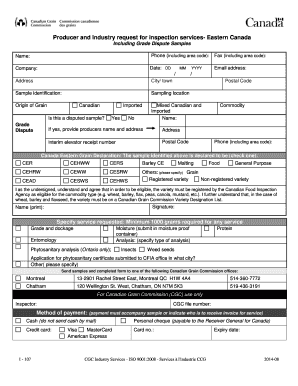
Get I-107 Form - Pdf (42 Kb )
How it works
-
Open form follow the instructions
-
Easily sign the form with your finger
-
Send filled & signed form or save
How to fill out the I-107 Form - PDF (42 Kb) online
Filling out the I-107 Form online can simplify the process of requesting inspection services in Eastern Canada. This guide provides clear, step-by-step instructions to help you accurately complete the form and submit it efficiently.
Follow the steps to fill out the I-107 Form online accurately.
- Click the ‘Get Form’ button to download the I-107 Form and open it in your preferred PDF viewer.
- Begin by filling in your personal information, including your name, phone number, and email address. Make sure to include the appropriate area codes.
- Next, input your company name, address, city, and postal code. Ensure that your address is complete to avoid any issues.
- On the form, provide the required sample identification information and specify the sampling location. Indicate the origin of grain as either Canadian or Imported.
- If the sample is a disputed one, select ‘Yes’ or ‘No’ and specify the name and address of the producer if applicable.
- Fill out the interim elevator receipt number and identify the commodity. Indicate the appropriate choice for the Canada Eastern Grain Declaration by checking one of the boxes provided.
- Sign the form to confirm your understanding of the registration requirements for the variety of grain you are submitting. Print your name clearly beneath the signature.
- Specify the service you are requesting and include any specific analysis types needed. Ensure you meet the minimum requirement of 1000 grams for any service.
- Indicate the method of payment, whether cash, personal cheque, or credit card, ensuring that you fill in all necessary card details if applicable.
- Once all sections are completed, review the form for accuracy. Save any changes made, and download or print the final version to keep a copy for your records.
- Finally, send the completed form and the samples to one of the Canadian Grain Commission offices indicated in the form.
Complete the I-107 Form online today to ensure efficient processing of your inspection request.
Facebook provides a number of ways for people to report imagery that they believe violates their privacy. The quickest way to report abuse is by using the Find Support or Report links located near the photo or video that you want to report.
Industry-leading security and compliance
US Legal Forms protects your data by complying with industry-specific security standards.
-
In businnes since 199725+ years providing professional legal documents.
-
Accredited businessGuarantees that a business meets BBB accreditation standards in the US and Canada.
-
Secured by BraintreeValidated Level 1 PCI DSS compliant payment gateway that accepts most major credit and debit card brands from across the globe.


