Loading
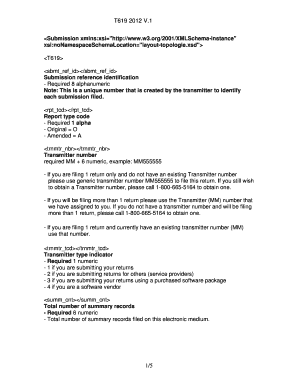
Get Form T619
How it works
-
Open form follow the instructions
-
Easily sign the form with your finger
-
Send filled & signed form or save
How to fill out the Form T619 online
Filling out Form T619 online can be a straightforward process when you know what to expect. This guide will provide you with clear, step-by-step instructions to help you complete the form accurately and efficiently.
Follow the steps to fill out Form T619 online:
- Click ‘Get Form’ button to obtain the form and open it in your preferred editor.
- Enter the submission reference identification. This is a unique 8-character alphanumeric number required to identify your submission.
- Fill in the report type code. You must enter 'O' for original or 'A' for amended submissions.
- Input your transmitter number in the format MM followed by 6 numeric digits (e.g., MM555555). Use the provided receiver number if you are filing multiple returns or contact the designated number for assistance.
- Select the transmitter type indicator by entering a single digit: '1' if you are submitting your returns, '2' if for someone else, '3' if using purchased software, or '4' if a software vendor.
- Fill in the total number of summary records filed in the electronic medium with a 6-digit numeric value.
- Choose the language of communication indicator by entering either 'E' for English or 'F' for French.
- Enter the transmitter name on line 1 and, if needed, on line 2 (up to 30 alphanumeric characters for each).
- Input the transmitter address on the first and second lines (up to 30 alphanumeric characters).
- Provide the city name where the transmitter is located (up to 28 alphanumeric characters).
- Select the transmitter province or territory code using the specified two-letter codes for Canadian or U.S. locations.
- Enter the country code of the transmitter (use 'CAN' for Canada or 'USA' for the United States).
- Input the postal code for the transmitter, adhering to the required formats.
- Provide the contact name, ensuring it does not include titles (up to 22 alphanumeric characters).
- Enter the contact area code and telephone number in the specified formats.
- Include the contact email address, ensuring it does not exceed 60 alphanumeric characters.
- Review all the information you have entered, make any necessary corrections, and ensure all required fields are completed.
Complete your Form T619 online today to ensure your submission is processed smoothly.
After finalizing your T4s, you'll need to download the "T619 and T4s" from Humi then upload the "T619" file onto the CRA's online portal, Internet File Transfer Option. If you haven't already done so, we recommend reviewing Step 1: Generate Employee T4s and Step 2: Review Employee T4s before this one.
Industry-leading security and compliance
US Legal Forms protects your data by complying with industry-specific security standards.
-
In businnes since 199725+ years providing professional legal documents.
-
Accredited businessGuarantees that a business meets BBB accreditation standards in the US and Canada.
-
Secured by BraintreeValidated Level 1 PCI DSS compliant payment gateway that accepts most major credit and debit card brands from across the globe.


