Loading
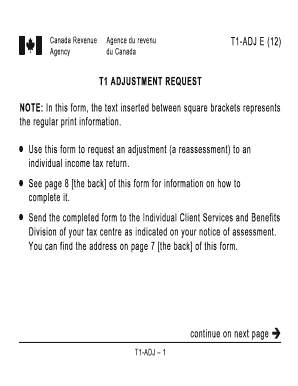
Get T1 Adjustment Turbotax
How it works
-
Open form follow the instructions
-
Easily sign the form with your finger
-
Send filled & signed form or save
How to fill out the T1 Adjustment Turbotax online
This guide provides comprehensive instructions on filling out the T1 Adjustment Turbotax online, enabling users to request adjustments to their individual income tax returns. Follow these easy steps to ensure an accurate and efficient submission.
Follow these steps to complete your T1 Adjustment Turbotax online.
- Click the ‘Get Form’ button to access the T1 Adjustment form and open it in the editor.
- In the Identification section (Area A), fill out your social insurance number, full name (surname first), and address as it appears on your return. Ensure all information is correct for a proper reassessment.
- In the Authorization section (Area B), if you are allowing another person or firm to manage this request, provide their name and address here. Remember to attach a letter of authorization or Form T1013 if applicable.
- In the Adjustment Details section (Area C), refer to your tax return and Notice of Assessment to list requested changes. Document the line number, name of the line, previous amount, amount of change, and revised amount clearly to avoid any delays.
- In the Certification section (Area D), either you or your authorized representative must sign and date the form to confirm that all information provided is correct.
- Once all sections are complete, save your changes. You have the option to download, print, or share the form as necessary before submitting it to your tax center.
Start your T1 Adjustment Turbotax online today for a seamless filing experience.
The CRA allows individuals to obtain their T1 tax forms online using its My Account service. There you can find your T1 for the current year, as well as the T1 for any of the previous 11 years filed. If you haven't registered online, you can also obtain the T1 form by getting in touch with the CRA.
Industry-leading security and compliance
US Legal Forms protects your data by complying with industry-specific security standards.
-
In businnes since 199725+ years providing professional legal documents.
-
Accredited businessGuarantees that a business meets BBB accreditation standards in the US and Canada.
-
Secured by BraintreeValidated Level 1 PCI DSS compliant payment gateway that accepts most major credit and debit card brands from across the globe.


