Loading
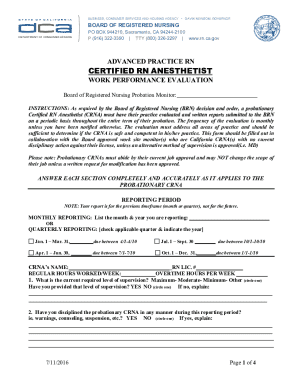
Get Tsc Self Appraisal Form
How it works
-
Open form follow the instructions
-
Easily sign the form with your finger
-
Send filled & signed form or save
How to fill out the Tsc Self Appraisal Form online
The Tsc Self Appraisal Form is a valuable tool for individuals to assess their performance and development within their roles. This guide provides step-by-step instructions for completing the form online, ensuring you can present your appraisal clearly and effectively.
Follow the steps to successfully complete your Tsc Self Appraisal Form.
- Click ‘Get Form’ button to access the Tsc Self Appraisal Form and open it in your chosen editor.
- Begin by entering your details in the 'Name' and 'Date' fields. Make sure to include the evaluation period specified. This will provide context for your appraisal.
- Review the objectives section and ensure you understand the performance areas being evaluated: job-related skills, self-development, customer service & teamwork, knowledge, skills & ability.
- In the 'Job-Related Skills' section, assess your performance against the provided criteria. Mark the appropriate boxes and provide comments that illustrate your achievements or areas for improvement.
- Proceed to the 'Self-Development' section. Evaluate your initiative in professional growth and document any courses or committee involvements you have participated in.
- Next, complete the 'Customer Service & Teamwork' section by reflecting on your interpersonal skills and team dynamics. Again, mark the relevant boxes and add commentary as needed.
- Move to the 'Knowledge, Skills & Ability' area. Assess your competencies in various aspects of your role and provide supporting details in the comments section for a balanced view.
- Finally, review the form for completeness. Ensure all sections are filled out to reflect an accurate appraisal of your performance. Save your changes, and choose to download, print, or share the completed form as needed.
Complete your Tsc Self Appraisal Form online today and take the next step in your professional journey.
Positive self appraisal comments I have a clear understanding of what I am expected to do as a part of my role. I understand the value my work is able to contribute to the overall organizational success. I was able to meet 80% of my OKRs in the last quarter. I stay updated on the latest trends and insights in my field.
Industry-leading security and compliance
US Legal Forms protects your data by complying with industry-specific security standards.
-
In businnes since 199725+ years providing professional legal documents.
-
Accredited businessGuarantees that a business meets BBB accreditation standards in the US and Canada.
-
Secured by BraintreeValidated Level 1 PCI DSS compliant payment gateway that accepts most major credit and debit card brands from across the globe.


