Loading
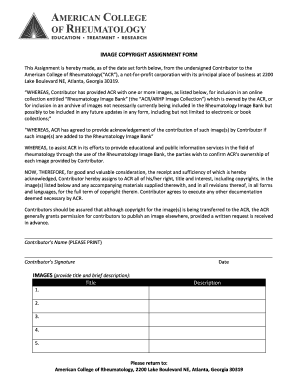
Get Copyright Assignment Form - American College Of Rheumatology - Rheumatology
How it works
-
Open form follow the instructions
-
Easily sign the form with your finger
-
Send filled & signed form or save
How to fill out the Copyright Assignment Form - American College Of Rheumatology - Rheumatology online
This guide provides a clear and user-friendly approach to completing the Copyright Assignment Form for the American College of Rheumatology. It outlines each component of the form and provides step-by-step instructions to ensure a smooth submission process.
Follow the steps to successfully fill out the Copyright Assignment Form.
- Click the ‘Get Form’ button to access the Copyright Assignment Form. This will allow you to open the document in an online editor where you can complete the necessary fields.
- Begin filling out the form by entering your name in the 'Contributor’s Name' section. Ensure that your name is clearly printed for verification purposes.
- Next, sign the form in the 'Contributor’s Signature' field. This signature indicates your agreement to transfer copyright ownership of the submitted images to the American College of Rheumatology.
- Provide the date of signing in the designated area. This date is important for record-keeping and confirms when the copyright transfer takes effect.
- In the 'IMAGES' section, list the titles and brief descriptions of each image you are contributing. You can fill in up to five images. Ensure that the descriptions are concise yet informative.
- After completing the form, review all entries for accuracy. It is essential to ensure that all required information is filled out correctly.
- Once you have reviewed the form, you can choose to save your changes, download a copy for your records, print the form, or share it as required.
Complete the Copyright Assignment Form online to contribute your images effectively.
Yes, an Affidavit needs to be notarized for it to be valid in court. You need to swear in front of a notary public that the information in your written statement is accurate. Lawdepot's Online Notary allows you to connect virtually with a notary public, verify your identity, and authenticate your affidavit.
Industry-leading security and compliance
US Legal Forms protects your data by complying with industry-specific security standards.
-
In businnes since 199725+ years providing professional legal documents.
-
Accredited businessGuarantees that a business meets BBB accreditation standards in the US and Canada.
-
Secured by BraintreeValidated Level 1 PCI DSS compliant payment gateway that accepts most major credit and debit card brands from across the globe.


