Loading
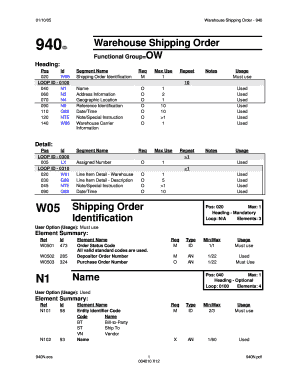
Get 940 Edi
How it works
-
Open form follow the instructions
-
Easily sign the form with your finger
-
Send filled & signed form or save
How to fill out the 940 Edi online
This guide provides comprehensive instructions on how to fill out the 940 Edi, also known as the Warehouse Shipping Order. Designed for users with varying levels of experience, this guide will simplify the online filling process.
Follow the steps to successfully complete the 940 Edi online.
- Press the ‘Get Form’ button to obtain the 940 Edi and open it in your preferred online editor.
- Begin with the Heading section. Fill out the mandatory Shipping Order Identification by entering the Order Status Code, Depositor Order Number, and Purchase Order Number as required.
- Proceed to the Name section (N1). Specify the entity identifier code, which may include Bill-to-Party, Ship To, or Vendor, and provide the relevant identification code.
- Continue with the Address Information section (N3). Enter the address information for the shipping location, ensuring all necessary details are included.
- Complete the Geographic Location section (N4). Fill in the city name, state or province code, and postal code.
- In the Reference Identification section (N9), provide associated purchase orders and any necessary free-form descriptions as required.
- Move to the Date/Time section (G62) and indicate any relevant dates, such as delivery requested or purchase order date.
- Complete any Note/Special Instruction sections (NTE) to clarify details or requirements regarding the shipment.
- In the Warehouse Carrier Information section (W66), input the Shipment Method of Payment and the Transportation Method/Type Code.
- For the line item details, begin with the Assigned Number section (LX). Provide the required assigned number.
- Proceed to fill in the Line Item Detail Warehouse and Description, entering the quantity ordered, unit or basis for measurement code, and relevant descriptions.
- Review all entries for accuracy before saving your changes, downloading, or printing the completed form, or sharing it as needed.
Complete your 940 Edi online today for efficient shipment management.
What is EDI 945? EDI 945, also known as a Warehouse Shipping Advice, is an EDI transaction set used to confirm the completion of a shipment. This document is usually sent from a third-party logistics provider (3PL) or remote warehouse, to their client, letting them know that a shipment has taken place.
Industry-leading security and compliance
US Legal Forms protects your data by complying with industry-specific security standards.
-
In businnes since 199725+ years providing professional legal documents.
-
Accredited businessGuarantees that a business meets BBB accreditation standards in the US and Canada.
-
Secured by BraintreeValidated Level 1 PCI DSS compliant payment gateway that accepts most major credit and debit card brands from across the globe.


