Loading
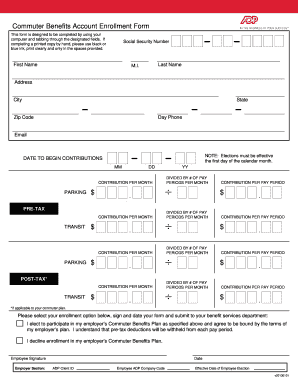
Get Adp Commuter Benefits Enrollment Form
How it works
-
Open form follow the instructions
-
Easily sign the form with your finger
-
Send filled & signed form or save
How to fill out the Adp Commuter Benefits Enrollment Form online
Filling out the Adp Commuter Benefits Enrollment Form online can be a straightforward process. This guide provides clear, step-by-step instructions to help you complete the form accurately and efficiently.
Follow the steps to complete the form successfully.
- Click ‘Get Form’ button to obtain the form and open it for further editing.
- Begin by entering your Social Security Number in the designated field. This information is essential for processing your enrollment.
- Fill out your first name, last name, and middle initial in the respective fields. Ensure that all names are clearly printed.
- Provide your complete address, including city, state, and zip code. This allows for accurate communication regarding your benefits.
- Enter your day phone number and email address, which may be used for notifications regarding your benefits.
- Indicate the date you wish for your contributions to begin, making sure the effective date aligns with the first day of a calendar month.
- Specify your monthly contribution amount for parking. Ensure this does not exceed the maximum limit of $230 per month.
- Calculate your contribution per pay period by dividing your monthly contribution for parking by the number of pay periods each month.
- Enter your monthly contribution amount for transit, which should not exceed $120 per month, and repeat the division process to find your contribution per pay period.
- If applicable, provide any post-tax transit contribution amounts as required by your commuter plan.
- Select your enrollment option by indicating your choice to participate or decline participation in your employer’s plan.
- Sign and date the form at the end to validate your submission.
- Finally, save your changes, and download or print the completed form for submission to your benefit services department.
Start completing your Adp Commuter Benefits Enrollment Form online now!
Commuter benefits are pre-tax. Once enrolled, you have the monthly cost of your commute deducted from your pay before paying taxes. Meanwhile, your employer saves up to 7.65 percent on payroll tax. Spend the benefit on the way you commute; Drivers, for example, can pay for parking costs.
Industry-leading security and compliance
US Legal Forms protects your data by complying with industry-specific security standards.
-
In businnes since 199725+ years providing professional legal documents.
-
Accredited businessGuarantees that a business meets BBB accreditation standards in the US and Canada.
-
Secured by BraintreeValidated Level 1 PCI DSS compliant payment gateway that accepts most major credit and debit card brands from across the globe.


