Loading
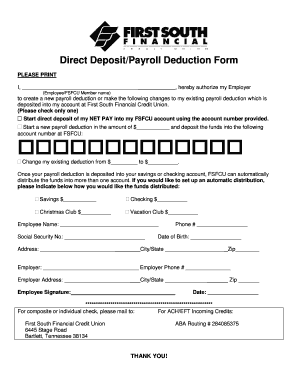
Get Direct Deposit First South Form
How it works
-
Open form follow the instructions
-
Easily sign the form with your finger
-
Send filled & signed form or save
How to fill out the Direct Deposit First South Form online
Completing the Direct Deposit First South Form online allows for a seamless and efficient way to manage your payroll deductions. This guide provides you with clear instructions for each section of the form, ensuring that you can fill it out accurately and easily.
Follow the steps to complete the form successfully.
- Press the ‘Get Form’ button to acquire the form and open it in your preferred editing tool.
- In the first field, clearly print your name as the employee or member authorizing this direct deposit.
- Select the appropriate option for your payroll deduction: starting direct deposit of your net pay, setting up a new payroll deduction, or changing an existing deduction. Make sure to check only one box.
- If starting direct deposit, fill in your FSFCU account number to which the funds will be deposited.
- If establishing a new payroll deduction, enter the specific amount you wish to deduct in the provided space and specify the account number at FSFCU.
- If changing an existing deduction, indicate the current amount and the new amount you wish it to be changed to.
- If you wish to distribute funds into multiple accounts after deposit, provide the distribution amounts for each account type (savings, checking, Christmas Club, Vacation Club) as applicable.
- Continue filling in your personal information, including your Social Security number, address, phone number, date of birth, city/state, and zip code.
- Provide your employer's name, employer phone number, and employer address, ensuring all fields are properly completed.
- Sign the form to authorize the changes, and include the date of your signature.
- Once completed, save your changes, and choose to download, print, or share the form as needed.
Take the next step in managing your finances by completing your Direct Deposit First South Form online today.
Related links form
How To Set Up Direct Deposit Fill out the direct deposit form. ... Include your account information. ... Deposit amount. ... Attach a voided check or deposit slip. ... Submit the form.
Industry-leading security and compliance
US Legal Forms protects your data by complying with industry-specific security standards.
-
In businnes since 199725+ years providing professional legal documents.
-
Accredited businessGuarantees that a business meets BBB accreditation standards in the US and Canada.
-
Secured by BraintreeValidated Level 1 PCI DSS compliant payment gateway that accepts most major credit and debit card brands from across the globe.


