Loading
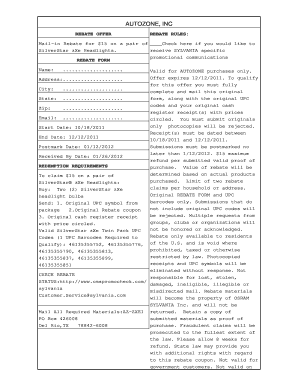
Get Https Autozonerebateforms
How it works
-
Open form follow the instructions
-
Easily sign the form with your finger
-
Send filled & signed form or save
How to fill out the Https Autozonerebateforms online
Filling out the Https Autozonerebateforms is a straightforward process that can lead to significant savings. This guide will provide you with clear, step-by-step instructions to successfully complete the rebate form online.
Follow the steps to complete your rebate form accurately.
- Press the ‘Get Form’ button to access the Https Autozonerebateforms and open it in your preferred application.
- Begin by filling in your name. Ensure that you provide your full legal name for identification purposes.
- Enter your address. This should be your current residential address, including the city, state, and zip code.
- Input your email address. This will help in communicating with you regarding your rebate status.
- Locate the section for marking your purchase. Indicate that you are claiming a rebate for a pair of SilverStar zXe Headlights by checking the appropriate box.
- Collect the necessary documents: the original UPC codes, the original rebate coupon, and the original cash register receipt with the prices circled.
- Make sure the receipts you are submitting have purchase dates that fall between the start date of 10/18/2011 and the end date of 12/12/2011.
- Attach all required materials to your completed rebate form. Double-check that you have included originals as photocopies will lead to rejection of your claim.
- Mail your completed form and accompanying documents to the provided address: AZ-ZXE1, PO Box 426008, Del Rio, TX 78842-6008. Ensure it is postmarked no later than 1/12/2012.
- After sending your materials, allow up to eight weeks for processing and refund issuance. It is advisable to retain a copy of the submitted materials for your records.
Begin your rebate submission today by completing the Https Autozonerebateforms online.
Make the steps below to complete Autozone warranty lookup online easily and quickly: Sign in to your account. Log in with your credentials or create a free account to test the product before choosing the subscription. Upload a form.
Industry-leading security and compliance
US Legal Forms protects your data by complying with industry-specific security standards.
-
In businnes since 199725+ years providing professional legal documents.
-
Accredited businessGuarantees that a business meets BBB accreditation standards in the US and Canada.
-
Secured by BraintreeValidated Level 1 PCI DSS compliant payment gateway that accepts most major credit and debit card brands from across the globe.


