Loading
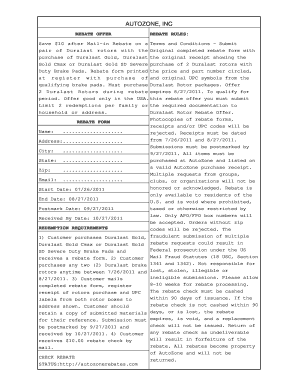
Get Duralast Brake Rotor
How it works
-
Open form follow the instructions
-
Easily sign the form with your finger
-
Send filled & signed form or save
How to fill out the Duralast Brake Rotor rebate form online
Filling out the Duralast Brake Rotor rebate form online is a straightforward process that allows users to save on their brake rotor purchases. This guide provides clear instructions on how to complete each section of the form, ensuring you can take advantage of this rebate offer easily.
Follow the steps to successfully fill out the Duralast Brake Rotor rebate form
- Click ‘Get Form’ button to obtain the rebate form and open it in the editor.
- Enter your name in the designated field. This should be the name of the person making the purchase.
- Fill in your address, including street, city, state, and zip code. Ensure that all details are accurate to avoid delays.
- Provide your email address in the specified field. This helps in case any correspondence is needed regarding your rebate.
- Indicate the start and end date of your purchase period: 07/26/2011 to 08/27/2011. Ensure that these dates align with your purchase.
- Record the postmark date, which should be set to 09/27/2011. This is important for processing your rebate.
- In the section regarding the product purchased, list the quantity and specify that you bought two Duralast rotors along with the qualifying Duralast brake pads.
- Attach the original receipt and UPC labels from both rotor boxes. Make sure to circle the price and part numbers on your receipt.
- Review the completed form for accuracy. Ensure that all required sections are filled out correctly.
- After verifying all information, print the form if necessary, and send it along with the required materials to the address provided in the instructions.
Complete your rebate form online today to enjoy savings on your brake rotor purchase!
ROTOR guarantees all its original parts and components for a period of two years from the date of their first purchase (except for any element subject to wear and tear due to ordinary use).
Industry-leading security and compliance
US Legal Forms protects your data by complying with industry-specific security standards.
-
In businnes since 199725+ years providing professional legal documents.
-
Accredited businessGuarantees that a business meets BBB accreditation standards in the US and Canada.
-
Secured by BraintreeValidated Level 1 PCI DSS compliant payment gateway that accepts most major credit and debit card brands from across the globe.


