Loading
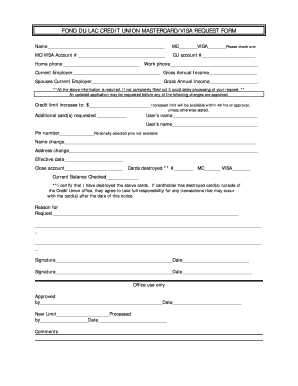
Get Warehouse Mastercard
How it works
-
Open form follow the instructions
-
Easily sign the form with your finger
-
Send filled & signed form or save
How to fill out the Warehouse Mastercard online
Completing the Warehouse Mastercard online form is a straightforward process that ensures your request is submitted accurately. This guide provides clear, step-by-step instructions to help you navigate each section of the form.
Follow the steps to fill out the Warehouse Mastercard online form effectively.
- Click ‘Get Form’ button to obtain the form and open it in the editor.
- In the form, enter your name in the designated field. This personal information is essential for processing your request.
- Select either ‘MC’ or ‘VISA’ by checking the appropriate box next to the card type you are requesting.
- Fill in your MC/VISA account number in the provided section to link your application to your existing account.
- Input your credit union account number in the designated field for identification.
- Provide both your home and work phone numbers for potential follow-up regarding your request.
- List your current employer and your gross annual income in the respective fields. If you have a partner, you may also be required to provide their employer and income details.
- If requesting an increase in your credit limit, specify the desired amount in the provided field.
- If you are requesting additional cards, indicate the number of additional cards needed.
- Choose a pin number, noting that personally selected pins are not available per guidelines.
- If applicable, provide any name or address changes along with the effective date of these changes.
- If you wish to close an account, indicate this on the form and ensure to specify if you have destroyed the associated cards.
- Provide the current balance details if required and confirm that you have destroyed any previous cards if applicable.
- Explain the reason for your request in the allocated space, offering clarity for your application.
- Sign and date the form where indicated. If required, a second signature may also be needed.
- Once all sections are completed, review the form for accuracy, then save changes, download, print, or share the completed form as necessary.
Start completing your Warehouse Mastercard form online today.
If you are mailing in your monthly payments, those can be mailed to Capital One, P.O. Box 71087, Charlotte, NC 28272-1087 with your Capital One account information until you receive your first billing statement from Capital One.
Industry-leading security and compliance
US Legal Forms protects your data by complying with industry-specific security standards.
-
In businnes since 199725+ years providing professional legal documents.
-
Accredited businessGuarantees that a business meets BBB accreditation standards in the US and Canada.
-
Secured by BraintreeValidated Level 1 PCI DSS compliant payment gateway that accepts most major credit and debit card brands from across the globe.


