Loading
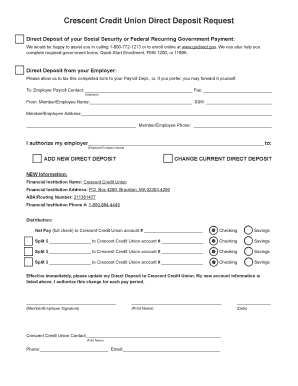
Get Crescent Credit Union Customer Service
How it works
-
Open form follow the instructions
-
Easily sign the form with your finger
-
Send filled & signed form or save
How to fill out the Crescent Credit Union Customer Service online
This guide will assist you in completing the Crescent Credit Union Customer Service form online. By following these steps, you can efficiently fill out the necessary information for direct deposit requests.
Follow the steps to complete the form accurately.
- Click ‘Get Form’ button to access the form and open it in your preferred editor.
- Begin by entering your employer's details. Fill in the 'Employer Payroll Contact' and 'Fax' fields to provide your employer's payroll department information.
- In the section labeled 'From', enter your personal details. Include your 'Member/Employee Name', 'SSN', 'Address', and 'Phone' number to ensure accurate identification.
- Next, indicate the employer or company name you are authorizing for direct deposit by filling in the 'Employer/Company Name' field.
- Choose whether you want to add a new direct deposit or change an existing one. Mark the appropriate box.
- Fill in the financial institution information. Enter 'Crescent Credit Union' as the institution name, along with the address and ABA/routing number.
- Specify how you would like your pay distributed. Indicate the net pay allocation by entering your Crescent Credit Union account number and selecting whether it is a checking or savings account.
- If you wish to split your deposit across multiple accounts, fill out the additional distribution sections using the same process as in step 7.
- Authorize the direct deposit request by signing in the designated area. Ensure you print your name and date the form.
- Lastly, provide a contact person from Crescent Credit Union in the 'Contact' section, along with their phone number and email.
- Once you have completed the form, save your changes, and choose the option to download, print, or share the document as needed.
Start filling out your document online to ensure your direct deposit setup is seamless.
After Hours Contact Contact Student Emergency Medical Services for medical concerns every day of the academic year from 5:00 p.m. - 8:00 a.m. (not available during holidays, academic breaks, or finals week) by calling Campus Safety at (408) 554-4444.
Industry-leading security and compliance
US Legal Forms protects your data by complying with industry-specific security standards.
-
In businnes since 199725+ years providing professional legal documents.
-
Accredited businessGuarantees that a business meets BBB accreditation standards in the US and Canada.
-
Secured by BraintreeValidated Level 1 PCI DSS compliant payment gateway that accepts most major credit and debit card brands from across the globe.


