Loading
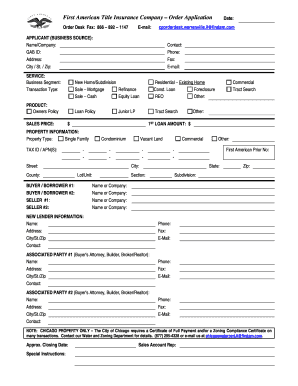
Get Order Form (334 Kb -- Pdf) - Opens In New Window - First American ...
How it works
-
Open form follow the instructions
-
Easily sign the form with your finger
-
Send filled & signed form or save
How to fill out the Order Form (334 Kb -- PDF) - Opens In New Window - First American online
Completing the Order Form for First American Title Insurance can be straightforward when you follow the proper steps. This guide provides detailed, user-friendly instructions to help you fill out the form online efficiently.
Follow the steps to successfully complete your Order Form.
- Click the ‘Get Form’ button to retrieve the Order Form and open it for editing.
- Fill in the applicant information under the 'Applicant (Business Source)' section. This includes your name or company, GAB ID, address, city, state, and zip code.
- In the 'Service' section, indicate your business segment and transaction type by selecting options such as Sale – Mortgage, Refinance, or others as applicable.
- Complete the 'Product' section by specifying the type of policy needed, including Owners Policy or Loan Policy. If applicable, include the sales price and date.
- In the 'Property Information' area, classify the property type as either Single Family, Condominium, Vacant Land, or Commercial, and provide the pertinent Tax ID or APN.
- Input the property details, including the street, city, county, and lot/unit numbers.
- Detail the buyers and sellers involved in the transaction by providing their names and companies in the designated fields for Buyer/Borrower #1, Buyer/Borrower #2, Seller #1, and Seller #2.
- Enter the new lender information, including the name, address, contact details, and any associated party information relevant to the transaction.
- If applicable, note any special instructions and the approximate closing date in the respective fields.
- Once all sections are completed, save your changes, and download the form. You can also choose to print or share the completed document as needed.
Complete your Order Form online today for a seamless title insurance application experience.
Related links form
Right-click on the thumbnail of any PDF file. On the menu, click Get Info. Navigate to the “Open With:” section and select Adobe Acrobat DC or Reader from the dropdown list. Tap Change All to apply this change to all future PDF documents.
Industry-leading security and compliance
US Legal Forms protects your data by complying with industry-specific security standards.
-
In businnes since 199725+ years providing professional legal documents.
-
Accredited businessGuarantees that a business meets BBB accreditation standards in the US and Canada.
-
Secured by BraintreeValidated Level 1 PCI DSS compliant payment gateway that accepts most major credit and debit card brands from across the globe.


