Loading
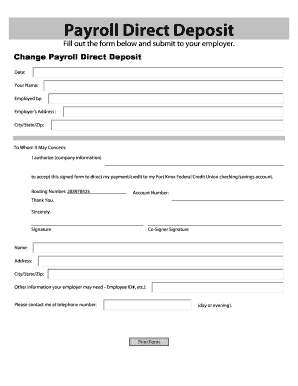
Get Fkfcu
How it works
-
Open form follow the instructions
-
Easily sign the form with your finger
-
Send filled & signed form or save
How to fill out the Fkfcu online
Filling out the Fkfcu form for payroll direct deposit is a straightforward process. This guide will walk you through each component of the form, ensuring you complete it accurately and submit it with confidence.
Follow the steps to complete your Fkfcu form efficiently.
- Click the 'Get Form' button to obtain the form and open it for editing.
- Enter the date at the top of the form. This is the date when you are filling out the form.
- In the 'Your Name' section, clearly write your full name as it appears on your identification documents.
- Next, fill in the 'Employed by' field with your current employer's official name.
- Complete the 'Employer's Address' section with your employer's complete address, including the city, state, and zip code.
- In the 'To Whom It May Concern' section, write the name of your employer or the department that will process your direct deposit request.
- Provide your Fort Knox Federal Credit Union routing number, which is 283978425, in the designated space.
- Next, fill in your account number where you would like the funds to be deposited.
- Sign the form in the 'Signature' section. If applicable, include a co-signer's signature.
- Fill out the co-signer's name, address, city, state, and zip code, if a co-signer is required.
- Provide any additional information that your employer may need, such as your employee ID number.
- Finally, enter your telephone number for contact purposes, specifying if it is for day or evening communication.
- Once all fields are completed, ensure to save your changes, and consider downloading, printing, or sharing the form as needed.
Complete your Fkfcu form online today for convenient payroll direct deposits.
Like banks, which are federally insured by the FDIC, credit unions are insured by the NCUA, making them just as safe as banks.
Industry-leading security and compliance
US Legal Forms protects your data by complying with industry-specific security standards.
-
In businnes since 199725+ years providing professional legal documents.
-
Accredited businessGuarantees that a business meets BBB accreditation standards in the US and Canada.
-
Secured by BraintreeValidated Level 1 PCI DSS compliant payment gateway that accepts most major credit and debit card brands from across the globe.


