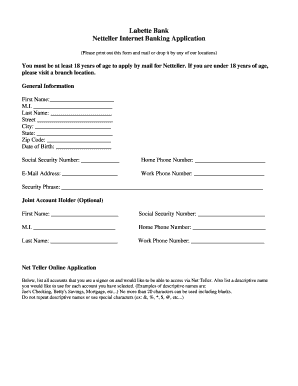
Get Labette Bank Netteller Internet Banking Application
How it works
-
Open form follow the instructions
-
Easily sign the form with your finger
-
Send filled & signed form or save
How to fill out the Labette Bank Netteller Internet Banking Application online
Completing the Labette Bank Netteller Internet Banking Application online is a straightforward process designed to make banking easier for users. This guide will provide you with detailed steps to fill out each section of the application accurately.
Follow the steps to complete your Netteller Internet Banking Application.
- Click ‘Get Form’ button to obtain the application form and open it in the editor.
- Begin by providing your general information. Fill in your first name, middle initial, last name, street address, city, state, zip code, and date of birth. Also, include your social security number and contact information comprising home and work phone numbers, along with your email address.
- If applicable, you have the option to provide information for a joint account holder. Enter their first name, middle initial, last name, social security number, and contact numbers.
- In the accounts section, list all accounts where you are a signer and wish to access via Netteller. Assign a descriptive name for each account using no more than 20 characters and avoiding special characters. Remember to only include the last four digits of your account number.
- Specify your preference for electronic statements by indicating 'YES' or 'NO'. Note that choosing 'YES' means opting to receive your statements electronically.
- Review the certification statement ensuring that the information you provided is accurate. Acknowledge your authorization for Labette Bank to verify this information, and understand that your access to Netteller will comply with the associated terms and conditions.
- Sign and date the application form. Make sure to return the signed form to any Labette Bank location or mail it to the specified address.
- Once completed, you can save changes, download, print, or share the form as needed.
Complete your Labette Bank Netteller Internet Banking Application online today for seamless banking!
Related links form
0:10 1:52 How to set up mobile banking on your phone or tablet | Money on your Mind YouTube Start of suggested clip End of suggested clip Now to check that it's definitely you or send a one-time passcode via. Text message to the mobileMoreNow to check that it's definitely you or send a one-time passcode via. Text message to the mobile phone registered on your account. If you don't get that text please get in touch.
Industry-leading security and compliance
-
In businnes since 199725+ years providing professional legal documents.
-
Accredited businessGuarantees that a business meets BBB accreditation standards in the US and Canada.
-
Secured by BraintreeValidated Level 1 PCI DSS compliant payment gateway that accepts most major credit and debit card brands from across the globe.


