Loading
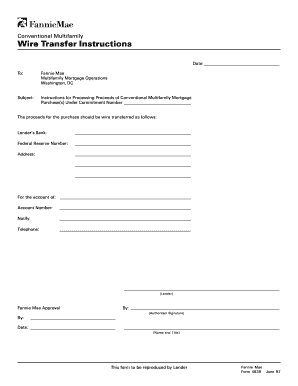
Get Form For Wire Transfers Instructions
How it works
-
Open form follow the instructions
-
Easily sign the form with your finger
-
Send filled & signed form or save
How to fill out the Form For Wire Transfers Instructions online
Filling out the Form For Wire Transfers Instructions online is essential for efficiently processing mortgage proceeds. This guide will provide you with step-by-step instructions to ensure that all required information is accurately submitted.
Follow the steps to complete the wire transfer form online.
- Click ‘Get Form’ button to obtain the form and open it in the editor.
- In the 'Date' field at the top of the form, enter the current date when you are completing the form.
- Under the section 'To:', write the recipient information, which is Fannie Mae Multifamily Mortgage Operations located in Washington, DC.
- In the 'Subject' line, specify the purpose of the wire transfer by including the Commitment Number related to the mortgage purchase.
- Fill out the 'Lender’s Bank' section with the full name of your bank where the funds will be transferred.
- Enter the Federal Reserve Number assigned to your bank in the corresponding field.
- Provide the complete address of the Lender's Bank, ensuring that every line is filled out, including street address, city, state, and zip code.
- For the account of, write the name of the party that the funds are designated for.
- Next, enter the 'Account Number' for the specific bank account where the wire transfer should be deposited.
- In the 'Notify' field, include the name of the individual or department to contact if there are issues with the transfer.
- Provide a telephone number for the notify section for quick communication.
- The lender should sign the form in the 'Authorized Signature' area, confirming the wire transfer instructions.
- Fill in the name and title of the signer below the signature.
- Lastly, review all entries for accuracy before saving your changes, downloading, printing, or sharing the completed form.
Complete the Form For Wire Transfers Instructions online to ensure accurate processing of your mortgage proceeds.
Originator information Add the full account number the wire is being withdrawn from in the Full Account Number to Debit field. Add the name of the account owner in the Account Name field. Add the name of the account owner who is initiating the wire transfer in the Wire Requested By field.
Industry-leading security and compliance
US Legal Forms protects your data by complying with industry-specific security standards.
-
In businnes since 199725+ years providing professional legal documents.
-
Accredited businessGuarantees that a business meets BBB accreditation standards in the US and Canada.
-
Secured by BraintreeValidated Level 1 PCI DSS compliant payment gateway that accepts most major credit and debit card brands from across the globe.


