Loading
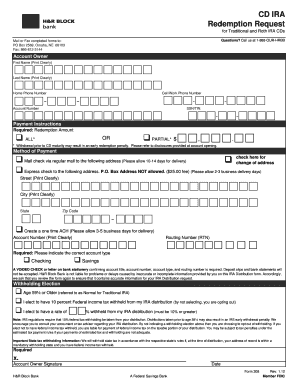
Get Download Now - H&r Block
How it works
-
Open form follow the instructions
-
Easily sign the form with your finger
-
Send filled & signed form or save
How to fill out the Download Now - H&R Block online
This guide provides comprehensive instructions for completing the Download Now - H&R Block form for redemption requests related to Traditional and Roth IRA CDs. Following these steps will ensure that you accurately fill out the form and submit it effectively.
Follow the steps to successfully complete the form.
- Click ‘Get Form’ button to obtain the form and open it for editing.
- Fill in your personal information in the 'Account Owner' section. Clearly print your first and last name, along with your home and cell/work phone numbers. Ensure that your account number and Social Security Number or Tax Identification Number are accurately entered.
- In the 'Payment Instructions' section, select whether you are requesting the full redemption amount or a partial amount by checking the appropriate box. If selecting partial, enter the specific dollar amount requested.
- Choose your method of payment. For a mail check, provide a complete street address, city, state, and zip code. If you prefer an express check, ensure you do not include a P.O. Box address, and note that there is a fee for this service.
- If opting to create a one-time ACH transfer, enter your account number and routing number. Clearly indicate whether your account type is checking or savings. Remember to include a voided check or a bank letter confirming your account details.
- In the 'Withholding Election' section, check the box that applies to your situation regarding federal income tax withholding. You may select the percentage to be withheld if it is 10% or greater.
- Finally, sign and date the form as the account owner. Review all entries to ensure accuracy before submission.
- Once complete, save your changes, and choose to download, print, or share the form as necessary.
Complete your documents online today for smooth processing!
Google Play Store - View Recent Apps From the Play Store home screen, tap the. Menu icon. (upper-left). Tap. My apps & games. . From the All tab, view the apps (most recent appear at the top).
Industry-leading security and compliance
US Legal Forms protects your data by complying with industry-specific security standards.
-
In businnes since 199725+ years providing professional legal documents.
-
Accredited businessGuarantees that a business meets BBB accreditation standards in the US and Canada.
-
Secured by BraintreeValidated Level 1 PCI DSS compliant payment gateway that accepts most major credit and debit card brands from across the globe.


