Loading
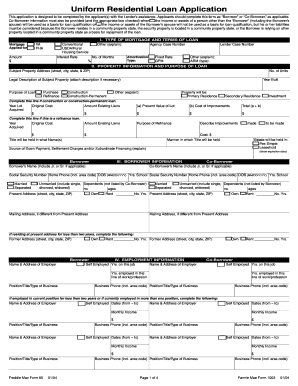
Get Form65r9.fm
How it works
-
Open form follow the instructions
-
Easily sign the form with your finger
-
Send filled & signed form or save
How to fill out the Form65R9.fm online
Filling out the Form65R9.fm online can be a straightforward process when following clear instructions. This guide is designed to help users understand each section of the form and provide detailed steps for successful completion, ensuring that the application is filled out accurately and efficiently.
Follow the steps to complete your Form65R9.fm online.
- Click ‘Get Form’ button to obtain the form and open it in the editor.
- Begin by filling in your mortgage type. Select one from VA, FHA, Conventional, USDA/Rural, or Other. Depending on the option chosen, provide any necessary details.
- Enter the property information in Section II. Specify the subject property address, year built, number of units, and whether the purpose of the loan is purchase, refinance, or other activities.
- In Section III, provide the Borrower’s information. This includes names, social security numbers, contact information, and any details about marital status and dependents.
- Fill out the employment information in Section IV. Include the name and address of the employer, position, years in the job, and income.
- Complete Section V, focusing on monthly income and combined housing expenses. Calculate and indicate the total income and expenses accurately.
- In Section VI, list all assets and liabilities. Include details of your accounts, property values, and any outstanding debts.
- Proceed to Section VII and fill out the details of the transaction. List the purchase price, estimated closing costs, and any additional costs associated with the loan.
- Move to Section VIII, answer all declaration questions truthfully and provide additional information if necessary.
- Sign and date the acknowledgment and agreement in Section IX, ensuring you understand the implications of the information provided.
- Finally, in Section X, complete any information for government monitoring purposes, if applicable.
- Once all sections are completed, review the document for accuracy. Save changes, download, print, or share the form as needed.
Start filling out your Form65R9.fm online today for a seamless application process.
Use the size prop or customize the font size of the svg icons to change the size of the checkboxes.
Industry-leading security and compliance
US Legal Forms protects your data by complying with industry-specific security standards.
-
In businnes since 199725+ years providing professional legal documents.
-
Accredited businessGuarantees that a business meets BBB accreditation standards in the US and Canada.
-
Secured by BraintreeValidated Level 1 PCI DSS compliant payment gateway that accepts most major credit and debit card brands from across the globe.


