Loading
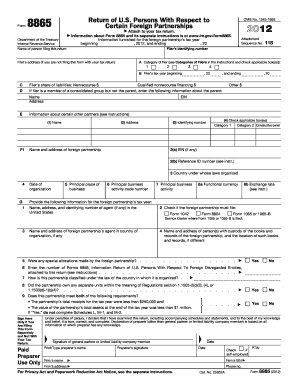
Get Sample Form 8865
How it works
-
Open form follow the instructions
-
Easily sign the form with your finger
-
Send filled & signed form or save
How to fill out the Sample Form 8865 online
This guide provides clear, step-by-step instructions on how to accurately fill out the Sample Form 8865 online. Designed for users with varying levels of legal experience, it ensures that everyone can navigate the form with confidence.
Follow the steps to complete the Sample Form 8865 online efficiently.
- Press the ‘Get Form’ button to access the Sample Form 8865 and open it for editing.
- Begin by entering the filer’s identifying number in the designated field. Ensure all details are accurate.
- Specify the category of the filer by checking the applicable boxes as outlined in the instructions. This section is crucial for correct categorization.
- Provide the filer’s address if the form is not filed with a tax return. This information helps in identifying the filer’s location.
- Enter the tax year dates for the filer, indicating the beginning and ending years clearly, as this will determine the applicable tax obligations.
- Complete the section related to the filer’s share of liabilities, detailing nonrecourse liabilities, qualified nonrecourse financing, and any other relevant figures.
- Fill in the foreign partnership details, including names, addresses, country of organization and date of organization, ensuring all entries are filled out based on the original documents.
- Respond to any questions regarding special allocations made by the foreign partnership, ensuring to check 'Yes' or 'No' as applicable.
- Complete the schedules provided in the form, specifically focusing on Schedules A, B, and M, among others, based on the partnership's specific activities and financials.
- Finally, review all entered information for accuracy and completeness. After confirming the form is filled correctly, save changes, download, print, or share the form as needed.
Compete your documents online with confidence and ensure compliance by following these instructions.
Place you cursor at the start of the first line. Go to the Developer tab, and then click Check Box. If you want a space after the check box, press Tab or Spacebar. Use a Tab character if you want to format the list item with hanging indentation, like Word applies to bulleted lists.
Industry-leading security and compliance
US Legal Forms protects your data by complying with industry-specific security standards.
-
In businnes since 199725+ years providing professional legal documents.
-
Accredited businessGuarantees that a business meets BBB accreditation standards in the US and Canada.
-
Secured by BraintreeValidated Level 1 PCI DSS compliant payment gateway that accepts most major credit and debit card brands from across the globe.


