Loading
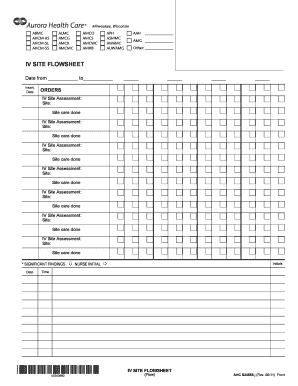
Get S24558 Iv Flow Sheet - Iconnect
How it works
-
Open form follow the instructions
-
Easily sign the form with your finger
-
Send filled & signed form or save
How to use or fill out the S24558 IV Flow Sheet - IConnect online
Filling out the S24558 IV Flow Sheet - IConnect online is a critical process for documenting intravenous care effectively. This guide will provide you with user-friendly, step-by-step instructions to ensure accurate and efficient completion of the form.
Follow the steps to complete the IV flow sheet accurately.
- Press the ‘Get Form’ button to access the IV flow sheet online and open it in the editor.
- Begin by entering the date range in the 'Date from' and 'to' fields. This indicates the period for which the flow sheet is being filled out.
- Under the 'Orders' section, document the date of IV insertion in the 'Insert Date' column.
- Provide the site of the IV insertion next to 'Site' under the 'IV Site Assessment' order. If there are multiple insertions, repeat this step accordingly.
- Mark an asterisk (*) in the appropriate category box of the 'IV Site Assessment' for every IV insertion. This is a requirement for documentation.
- In the 'Significant Findings' section, document the IV site, gauge of the needle, and the number of attempts if more than three attempts were made.
- When assessing the IV site or providing care, record the time of completion in the upper right corner of each category box. Ensure only one nurse's initials are used per column.
- For documenting findings, use a check mark for no significant findings, and mark an asterisk (*) for any significant findings. Document these findings in the 'Significant Findings' section.
- If discontinuing the IV, note the time, mark an asterisk (*), and document the reason in the 'Significant Findings' section, writing 'DC’d' in the next appropriate category box.
- Finally, review all entries for accuracy. Once satisfied, you can save the changes, download, print, or share the completed IV flow sheet online.
Complete your IV flow sheet online today for accurate health documentation.
1080 resolution (full HD) Often referred to as “full HD,” 1080 (1920 x 1080 pixels) has become the industry standard for a crisp HD digital video that doesn't break your storage space. This is also a common screen resolution for smartphones.
Industry-leading security and compliance
US Legal Forms protects your data by complying with industry-specific security standards.
-
In businnes since 199725+ years providing professional legal documents.
-
Accredited businessGuarantees that a business meets BBB accreditation standards in the US and Canada.
-
Secured by BraintreeValidated Level 1 PCI DSS compliant payment gateway that accepts most major credit and debit card brands from across the globe.


