Loading
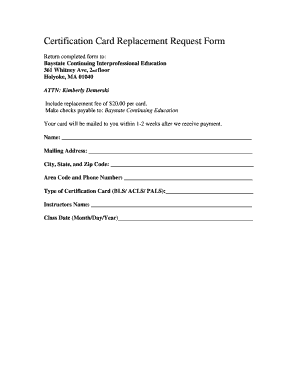
Get Certification Card Replacement Request Form - Baystate Health
How it works
-
Open form follow the instructions
-
Easily sign the form with your finger
-
Send filled & signed form or save
How to fill out the Certification Card Replacement Request Form - Baystate Health online
This guide provides clear instructions for completing the Certification Card Replacement Request Form from Baystate Health online. By following these steps, you can ensure a smooth and efficient submission process for your card replacement request.
Follow the steps to successfully fill out the form.
- Click ‘Get Form’ button to obtain the form and open it in your preferred document editor.
- Begin filling out your name in the designated field. Make sure it is accurate, as this will be the name on your certification card.
- Enter your complete mailing address, including city, state, and zip code. This information is crucial to ensure your card is sent to the correct location.
- Provide your area code and phone number. This allows the organization to contact you if there are any questions regarding your request.
- Select the type of certification card you are requesting replacement for (BLS/ACLS/PALS) by filling in the appropriate option.
- Provide the instructor's name who conducted your class. This helps in verifying your certification.
- Indicate the class date using the format Month/Day/Year to ensure clarity.
- After completing the form, review all the information to confirm it is accurate and complete.
- Include a replacement fee of $20.00 per card. Make checks payable to Baystate Continuing Education.
- Return the completed form along with the payment to: Baystate Continuing Interprofessional Education, 361 Whitney Ave, 2nd floor, Holyoke, MA 01040, Attention: Kimberly Demerski.
- Once your form and payment are received, your card will be mailed to you within 1-2 weeks.
Complete your Certification Card Replacement Request Form online today!
Sections marked with an asterisk on registration forms, indicating that their completion is compulsory for completing the process, because the company needs the information requested to add a new contact to its database. Required fields, mandatory fields.
Industry-leading security and compliance
US Legal Forms protects your data by complying with industry-specific security standards.
-
In businnes since 199725+ years providing professional legal documents.
-
Accredited businessGuarantees that a business meets BBB accreditation standards in the US and Canada.
-
Secured by BraintreeValidated Level 1 PCI DSS compliant payment gateway that accepts most major credit and debit card brands from across the globe.


