Loading
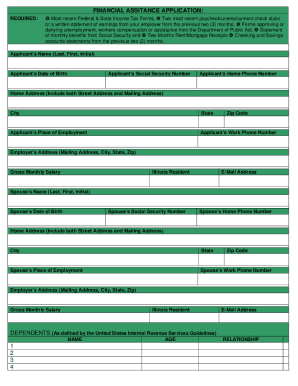
Get Rush Copley Financial Assistance Form
How it works
-
Open form follow the instructions
-
Easily sign the form with your finger
-
Send filled & signed form or save
How to fill out the Rush Copley Financial Assistance Form online
Filling out the Rush Copley Financial Assistance Form is a crucial step in obtaining financial support for your healthcare needs. This guide provides clear, step-by-step instructions to help you complete the form online with confidence.
Follow the steps to successfully fill out the Rush Copley Financial Assistance Form online.
- Click the ‘Get Form’ button to obtain the form and open it in your preferred editor.
- Carefully read through the form instructions to understand the information required. Ensure you have all necessary documents ready for reference.
- In the applicant's section, fill in the name, date of birth, and social security number. If you are not comfortable providing a social security number, you may skip this field.
- Complete the contact details including home phone number, address, city, state, and zip code. Make sure this information is current and accurate.
- Provide employment details by entering the place of employment, work phone number, employer’s address, and gross monthly salary.
- If applicable, fill out the spouse's section with similar details, including their name, date of birth, and contact information.
- List your dependents as defined by the United States Internal Revenue Services Guidelines, including their names, ages, and relationships to you.
- Detail your other sources of income by entering the monthly amounts for yourself and your spouse, if relevant.
- Provide asset information including properties, bank account details, and any investments you hold. Be specific about balances and values.
- Outline your monthly expenses comprehensively including utilities, rent or house payments, food, transportation, and any other regular costs.
- Complete the other debts section, noting any creditors, amounts financed, and unpaid balances.
- After filling in all sections, review each entry for accuracy. Ensure that your signature and date are added at the end of the form.
- Finally, save any changes you have made, download the completed form, and share it as needed. Submit the form to the hospital through the preferred method outlined in the instructions.
Take action now to complete your Rush Copley Financial Assistance Form online and access the help you need.
Get form
Experience a faster way to fill out and sign forms on the web. Access the most extensive library of templates available.
How to ask for money in 5 steps Be honest and vulnerable in your fundraiser story. ... Make your goal clear. ... Offer up your time. ... Ask for financial counseling. ... Express gratitude.
Get This Form Now!
Use professional pre-built templates to fill in and sign documents online faster. Get access to thousands of forms.
Industry-leading security and compliance
US Legal Forms protects your data by complying with industry-specific security standards.
-
In businnes since 199725+ years providing professional legal documents.
-
Accredited businessGuarantees that a business meets BBB accreditation standards in the US and Canada.
-
Secured by BraintreeValidated Level 1 PCI DSS compliant payment gateway that accepts most major credit and debit card brands from across the globe.


