Loading
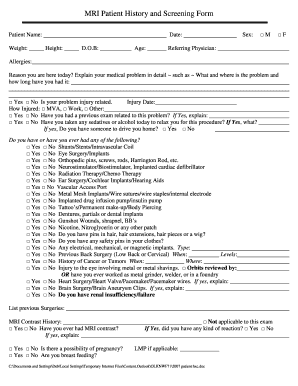
Get Mri Screening Form
How it works
-
Open form follow the instructions
-
Easily sign the form with your finger
-
Send filled & signed form or save
How to fill out the MRI Screening Form online
Filling out the MRI Screening Form online is an essential step in ensuring a safe and effective MRI examination. This guide provides clear instructions on how to accurately complete each section of the form to facilitate your screening process.
Follow the steps to fill out the MRI Screening Form with ease.
- Press the ‘Get Form’ button to download and open the MRI Screening Form in your online editor.
- Begin by entering your patient name at the top of the form, followed by your weight, height, date of birth, and age.
- Select your sex by marking the appropriate box for either male (M) or female (F).
- Provide the name of the referring physician in the designated field.
- List any known allergies in the available space provided.
- In the section titled 'Reason you are here today', describe your medical problem in detail, including its location and duration.
- Indicate if your problem is injury-related by selecting 'Yes' or 'No'. If 'Yes', please enter the injury date and how the injury occurred.
- Answer whether you have had a previous exam related to this problem, and if so, provide additional explanations.
- Respond to whether you have taken any sedatives or alcohol today, and if so, specify what you consumed.
- Confirm if you have arranged for someone to drive you home, if applicable.
- Answer the series of questions regarding your medical history by selecting 'Yes' or 'No' for each item listed, providing any necessary explanations.
- List any previous surgeries in the designated section.
- For MRI contrast history, indicate if you have ever had MRI contrast and provide explanations if applicable.
- Lastly, answer questions regarding the possibility of pregnancy or breastfeeding as they apply.
- After completing the form, save your changes. You may download, print, or share the form as needed.
Complete your MRI Screening Form online today for a smooth and efficient process.
Getting your MRI scan results The Radiologist will send a report to the doctor who arranged the scan. They'll discuss the results with you. It usually takes 1 to 2 weeks for the results of an MRI scan to come through, unless they're needed urgently.
Industry-leading security and compliance
US Legal Forms protects your data by complying with industry-specific security standards.
-
In businnes since 199725+ years providing professional legal documents.
-
Accredited businessGuarantees that a business meets BBB accreditation standards in the US and Canada.
-
Secured by BraintreeValidated Level 1 PCI DSS compliant payment gateway that accepts most major credit and debit card brands from across the globe.


