Loading
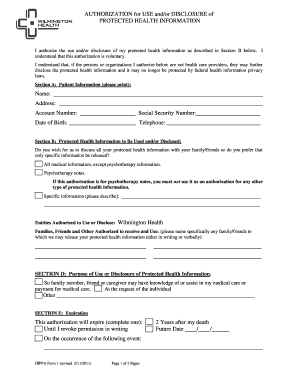
Get Authorization Form No. 1 (amform1.doc;1) - Wilmington Health
How it works
-
Open form follow the instructions
-
Easily sign the form with your finger
-
Send filled & signed form or save
How to fill out the Authorization Form No. 1 (AMFORM1.DOC;1) - Wilmington Health online
Filling out the Authorization Form No. 1 for Wilmington Health is essential for allowing the use and disclosure of your protected health information. This guide will provide you with clear instructions on how to complete the form online, ensuring that your information is accurately conveyed and handled with care.
Follow the steps to fill out the Authorization Form No. 1 online.
- Click the ‘Get Form’ button to obtain the Authorization Form No. 1 and open it in your preferred document editor.
- Begin with Section A, which requires you to provide your personal information. Fill in your name, address, account number, social security number, date of birth, and telephone number.
- Proceed to Section B, where you will specify the protected health information you wish to authorize for use or disclosure. Choose between discussing all medical information or only specific information, and provide details as necessary.
- In this section, you will also list the entities authorized to use or disclose your information. Include Wilmington Health and any family or friends specifically authorized to receive your protected health information.
- Section D requires you to state the purpose of the use or disclosure of your protected health information. You may choose options such as for medical care or payment purposes, or specify another purpose.
- Fill in Section E regarding the expiration of this authorization. Indicate whether it will expire upon revocation in writing, two years after your death, on a future date, or upon a specific event.
- Review your information for accuracy and completeness. If you would like Wilmington Health to leave messages about your medical information on an answering machine, fill in the phone number in the designated area.
- Finally, sign and date the form. If a personal representative is signing on your behalf, provide their name and relationship to you.
- Once completed, save your changes, and you may choose to download, print, or share the form as needed.
Complete your Authorization Form No. 1 online today to ensure your protected health information is handled according to your preferences.
Related links form
The Content-Disposition response header field is used to convey additional information about how to process the response payload, and also can be used to attach additional metadata, such as the filename.
Industry-leading security and compliance
US Legal Forms protects your data by complying with industry-specific security standards.
-
In businnes since 199725+ years providing professional legal documents.
-
Accredited businessGuarantees that a business meets BBB accreditation standards in the US and Canada.
-
Secured by BraintreeValidated Level 1 PCI DSS compliant payment gateway that accepts most major credit and debit card brands from across the globe.


