Loading
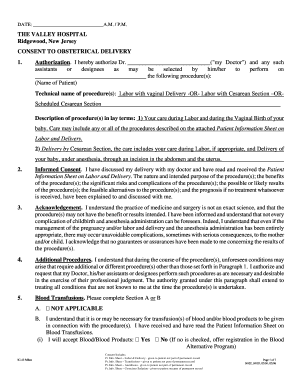
Get How To I Fill Consent Form
How it works
-
Open form follow the instructions
-
Easily sign the form with your finger
-
Send filled & signed form or save
How to fill out the How To I Fill Consent Form online
Filling out the How To I Fill Consent Form online is an important step that ensures you are informed and understand the procedures you are consenting to. This guide provides clear, step-by-step instructions to help you complete the form accurately and efficiently.
Follow the steps to fill out the consent form online:
- Press the 'Get Form' button to access the consent form and open it in your chosen editor.
- Begin by entering the date and time of the procedure in the designated fields at the top of the form.
- In the section titled 'Authorization,' enter the name of your doctor and your full name where indicated.
- Select the type of procedure you are authorizing by checking either 'Labor with vaginal delivery,' 'Labor with cesarean section,' or 'Scheduled cesarean section.' Be sure to read the descriptions provided.
- Review the 'Informed Consent' section and ensure you acknowledge discussing the procedure with your doctor and receiving the attached Patient Information Sheet.
- In the 'Acknowledgment' section, confirm your understanding of the nature of the procedures and any potential risks there may be.
- For the 'Additional Procedures' section, be aware that unforeseen conditions may arise during the procedure and authorize your doctor to take necessary actions.
- Complete the 'Blood Transfusions' section by checking whether it is or may be necessary. Choose option A (not applicable) or option B (I understand that it may be necessary) and fill in your preference regarding acceptance of blood/blood products.
- In the 'Anesthesia' segment, confirm your understanding of the risks associated with anesthesia and conscious sedation by acknowledging receipt of the corresponding Patient Information Sheet.
- In the 'Certification' section, read the statements carefully and sign your name to certify that you understand the information provided.
- Finally, save your changes, download the completed form, and print it out if necessary, or share it as required.
Complete your consent form online today to ensure your preferences are documented!
Passport Submission The passport request letter you received from IRCC. A copy of your biometrics sticker, if applicable. Your contact information, including your email, phone number and return address. The Visa Application Centre consent form - there should be one consent form per application.
Industry-leading security and compliance
US Legal Forms protects your data by complying with industry-specific security standards.
-
In businnes since 199725+ years providing professional legal documents.
-
Accredited businessGuarantees that a business meets BBB accreditation standards in the US and Canada.
-
Secured by BraintreeValidated Level 1 PCI DSS compliant payment gateway that accepts most major credit and debit card brands from across the globe.


