Loading
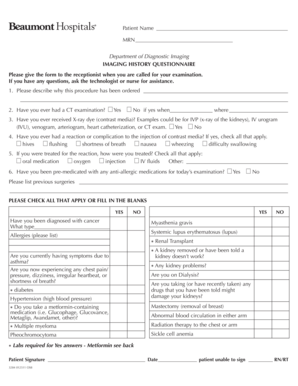
Get Imaging History Questionnaire - Beaumont Health System - Beaumont
How it works
-
Open form follow the instructions
-
Easily sign the form with your finger
-
Send filled & signed form or save
How to fill out the Imaging History Questionnaire - Beaumont Health System - Beaumont online
Completing the Imaging History Questionnaire is an essential step in preparing for your imaging examination. This guide provides clear, step-by-step instructions to help you accurately fill out the questionnaire online, ensuring that your medical team has the information needed for the best possible care.
Follow the steps to complete the form successfully.
- Press the ‘Get Form’ button to access the Imaging History Questionnaire and open it in the form editor.
- Begin with your personal information. Enter your name and medical record number (MRN) at the top of the form. This information is crucial for identifying your records.
- In the first section, provide a detailed explanation of why your imaging procedure has been ordered. This helps your medical team understand the context of your examination.
- Respond to the questions regarding past medical history. Start by indicating whether you have ever had a CT examination, and if so, provide specific dates and locations.
- Continue with the section about contrast media. Indicate whether you have received X-ray dye in the past and note any reactions or complications you may have experienced. Be sure to specify how you were treated for any reactions.
- Check if you have been pre-medicated with any anti-allergic medications prior to your examination and list any previous surgeries.
- Complete the checklist about your medical diagnoses and other relevant conditions. Answer each question by marking 'Yes' or 'No', and provide further details where necessary.
- If applicable, fill out the additional questions concerning neck CT examinations, including any lumps or masses you may have, as well as any symptoms you are currently experiencing.
- Finally, ensure you have signed and dated the form where indicated. If there are circumstances that prevent you from signing, a healthcare provider may assist, so make a note of that on the form.
- After you have completed all sections, review your responses for accuracy. You can then save changes, download a copy, print the form, or share it as needed.
Fill out your Imaging History Questionnaire online today to facilitate your upcoming examination.
To schedule an outpatient ancillary testing appointment at one of our hospitals, imaging centers or medical buildings, call 800-328-8542. A physician's order is required for all testing scheduled by phone, which includes: Imaging (MRI, CT, Ultrasound, Nuclear Medicine, Fluoroscopy)
Industry-leading security and compliance
US Legal Forms protects your data by complying with industry-specific security standards.
-
In businnes since 199725+ years providing professional legal documents.
-
Accredited businessGuarantees that a business meets BBB accreditation standards in the US and Canada.
-
Secured by BraintreeValidated Level 1 PCI DSS compliant payment gateway that accepts most major credit and debit card brands from across the globe.


