Loading
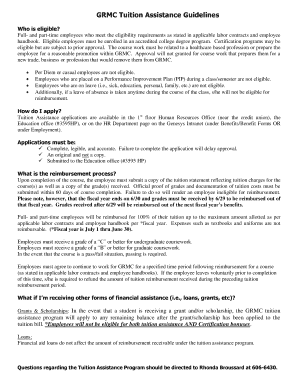
Get Grmc Tuition Assistance Guidelines - Genesys
How it works
-
Open form follow the instructions
-
Easily sign the form with your finger
-
Send filled & signed form or save
How to use or fill out the GRMC Tuition Assistance Guidelines - Genesys online
Navigating the GRMC Tuition Assistance Guidelines - Genesys can seem daunting. This guide will provide clear and supportive instructions for filling out the application form online, ensuring you understand each section and its requirements.
Follow the steps to accurately complete your tuition assistance application.
- Click ‘Get Form’ button to obtain the form and open it for editing.
- Begin by filling out the date field at the top of the form with the current date.
- Input your full name in the designated field, ensuring it is complete and legible.
- Provide the last four digits of your Social Security number in the appropriate section.
- Enter your home phone number, work phone number, and email address in the relevant fields.
- Fill out the hire date, classification (whether full-time or part-time), and your work shift.
- Complete your home address and city/state/zip information accurately.
- Indicate the degree you are pursuing (Associate’s, Bachelor’s, Master’s, or Other) and specify your major and minor.
- Provide your expected date of graduation or completion of the program.
- Fill out the university/college name, address, and city/state/zip details where you are enrolled.
- Detail the classes you are requesting tuition assistance for, including course number, credit hours, course name, start and end dates, and total tuition paid, as well as any additional fees.
- Indicate whether you will receive financial assistance from another source by selecting 'yes' or 'no' and provide details if applicable.
- Carefully read the acknowledgment and authorization section. Confirm your understanding and agreement by signing and dating the application.
- Submit the completed application form to the Education office (#3595 HP) as an original document.
- Keep a copy of the submitted form for your records. Ensure to follow up to confirm receipt and approval.
- After completing your course and receiving your grades, submit the tuition statement and grades within the required 60 days for reimbursement.
Complete your application online today to ensure you receive the tuition assistance you deserve.
Bill C-208 was granted Royal Assent on Tuesday, June 29. It amended the Income Tax Act (ITA) to provide tax relief to families who wish to transfer shares of small businesses or family farm and fishing corporations to their children.
Industry-leading security and compliance
US Legal Forms protects your data by complying with industry-specific security standards.
-
In businnes since 199725+ years providing professional legal documents.
-
Accredited businessGuarantees that a business meets BBB accreditation standards in the US and Canada.
-
Secured by BraintreeValidated Level 1 PCI DSS compliant payment gateway that accepts most major credit and debit card brands from across the globe.


