Loading
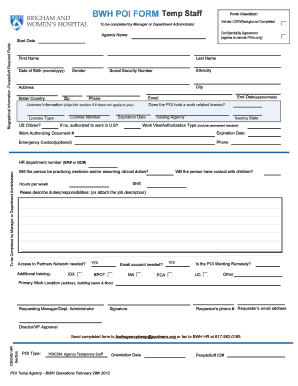
Get Bwh Poi Form
How it works
-
Open form follow the instructions
-
Easily sign the form with your finger
-
Send filled & signed form or save
How to fill out the Bwh Poi Form online
This guide provides step-by-step instructions for completing the Bwh Poi Form online efficiently. Whether you are a manager or a department administrator, the following process will help you navigate each section of the form with ease.
Follow the steps to successfully complete the Bwh Poi Form.
- Press the ‘Get Form’ button to obtain the form and open it in your preferred editing tool.
- Complete the Vendor CORI/Background section if required, and ensure the Confidentiality Agreement is acknowledged for remote points of integration (POIs).
- Enter the Agency Name in the designated field at the top of the form.
- Fill in the Biographical Information section. Ensure all PeopleSoft required fields are accurately completed, including Start Date, First Name, Last Name, Date of Birth (format mm/dd/yyyy), Ethnicity, Social Security Number, Gender, City, Address, State/Country, and Zip.
- If applicable, complete the License Information section. Indicate License Type, whether they are a US Citizen, License Number, and any relevant expiration dates.
- Document any emergency contacts if necessary, providing their phone number as well.
- In the section to be completed by the manager or department administrator, input the HR department number, and confirm whether the person will be practicing medicine, assuming clinical duties, or have contact with children.
- Fill out the Shift and Hours per week, along with a description of duties and responsibilities or attach the job description as necessary.
- Indicate whether access to the Partners Network is required, and if additional training or an email account is needed.
- Specify if the POI is working remotely, and provide the primary work location details including address, building name, and floor.
- Ensure the Requesting Manager/Department Administrator has signed the form, along with their contact phone number and email address.
- Seek Director or VP approval as necessary before final review.
- Once the form is completed, submit it to bwhagencytemp@partners.org or fax it to BWH HR at 617-582-0165.
Start completing your Bwh Poi Form online today to ensure a smooth processing of necessary documentation.
A major teaching hospital of Harvard Medical School, Brigham and Women's Hospital has a legacy of clinical excellence that continues to grow year after year.
Industry-leading security and compliance
US Legal Forms protects your data by complying with industry-specific security standards.
-
In businnes since 199725+ years providing professional legal documents.
-
Accredited businessGuarantees that a business meets BBB accreditation standards in the US and Canada.
-
Secured by BraintreeValidated Level 1 PCI DSS compliant payment gateway that accepts most major credit and debit card brands from across the globe.


