Loading
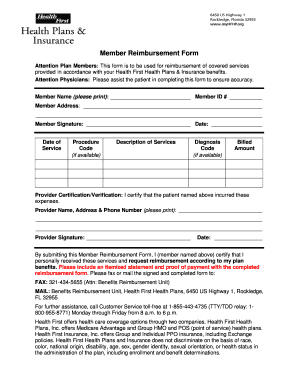
Get Healthfirst Reimbursement Form
How it works
-
Open form follow the instructions
-
Easily sign the form with your finger
-
Send filled & signed form or save
How to fill out the Healthfirst Reimbursement Form online
Filling out the Healthfirst Reimbursement Form online is a straightforward process that allows users to request reimbursement for covered services. This guide provides step-by-step instructions to ensure accuracy and completeness in submitting the form.
Follow the steps to successfully complete the Healthfirst Reimbursement Form online.
- Press the ‘Get Form’ button to access and open the Healthfirst Reimbursement Form in your chosen editor.
- Begin by entering your member name clearly in the specified field, followed by your member ID number.
- Fill in your address details accurately in the designated area, ensuring all relevant contact information is provided.
- Sign and date the form in the section that requires your signature, confirming that you received the services described.
- Provide the date when the services were rendered in the appropriate field.
- If available, include the procedure codes associated with the services in the designated section.
- Describe the services you received, ensuring to provide thorough descriptions for clarity.
- If applicable, include the diagnosis codes in the specified field.
- Enter the billed amount for each service, being as accurate as possible.
- For provider verification, input the provider's name, address, and phone number, ensuring this information is legible.
- The provider must sign and date the form, certifying the expenses incurred.
- Finally, attach an itemized statement and proof of payment before submitting. Save your changes, and then choose to download, print, or share the completed form as needed.
Take the next step toward your reimbursement and complete your Healthfirst Reimbursement Form online today!
Parts A and B are known as “Original Medicare,” and enrolling in Original Medicare in New York triggers the option to add Part D and Medigap. Medicare Advantage in New York (Medicare Part C) bundles coverage offered by Parts A, B, and usually Part D.
Industry-leading security and compliance
US Legal Forms protects your data by complying with industry-specific security standards.
-
In businnes since 199725+ years providing professional legal documents.
-
Accredited businessGuarantees that a business meets BBB accreditation standards in the US and Canada.
-
Secured by BraintreeValidated Level 1 PCI DSS compliant payment gateway that accepts most major credit and debit card brands from across the globe.


