Loading
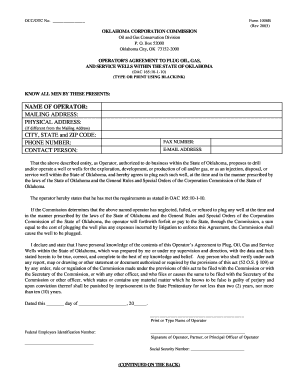
Get Form 1006b Fillable
How it works
-
Open form follow the instructions
-
Easily sign the form with your finger
-
Send filled & signed form or save
How to fill out the Form 1006b Fillable online
Filling out the Form 1006b Fillable online is essential for operators involved in oil and gas operations in Oklahoma. This guide provides clear, step-by-step instructions on how to complete the form accurately.
Follow the steps to successfully complete the Form 1006b.
- Click the ‘Get Form’ button to download the form and open it in your preferred editor.
- Begin by entering the operator's name in the designated field. Ensure the name is spelled correctly and reflects the legal entity responsible for the operations.
- Provide the mailing address where official correspondence will be sent. If there is a physical address different from the mailing address, fill that out in the respective section.
- Input the city, state, and ZIP code for both the mailing and physical addresses. Ensure accuracy to avoid any delays in communication.
- Enter a phone number and the name of a contact person for the operation. This person should be available for any inquiries.
- Fill in the fax number and email address to ensure that all forms of communication are up to date.
- Review the declaration statement regarding the intention to plug wells and make sure you understand your obligations. This section clarifies your responsibilities under Oklahoma law.
- Print or type the name of the operator, then sign the document. This signature affirms your agreement to the terms stated.
- Complete the Federal Employer Identification Number and include the required Social Security Number for verification purposes.
- Continue filling out the subsequent sections by providing the names, titles, home addresses, and ownership percentages of all officers, directors, partners, or principals within the organization. Make sure to maintain accurate records.
- If more space is required for additional officers, use extra pages and follow the same format provided.
- Once you have completed the form, review it for any errors or omissions, then save your changes. You may also choose to download, print, or share the form as needed.
Start filling out your documents online today for a smoother submission process.
Related links form
Manually destroy Cutting up confidential documents with scissors or tearing them by hand is a cheap and easy way to destroy important papers without a shredder. You can also use a hole punch to make printed words and numbers unreadable, such as bank account numbers and addresses.
Industry-leading security and compliance
US Legal Forms protects your data by complying with industry-specific security standards.
-
In businnes since 199725+ years providing professional legal documents.
-
Accredited businessGuarantees that a business meets BBB accreditation standards in the US and Canada.
-
Secured by BraintreeValidated Level 1 PCI DSS compliant payment gateway that accepts most major credit and debit card brands from across the globe.


