Loading
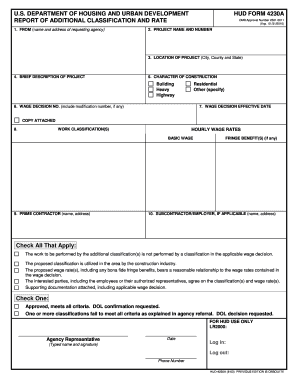
Get Hud Form 4230a
How it works
-
Open form follow the instructions
-
Easily sign the form with your finger
-
Send filled & signed form or save
How to fill out the Hud Form 4230a online
Filling out the Hud Form 4230a is an essential process for agencies requesting additional classification and rate adjustments. This guide provides comprehensive instructions on how to effectively complete the form online.
Follow the steps to complete the Hud Form 4230a with ease.
- Click the ‘Get Form’ button to access the form and open it in the digital editor.
- Begin by entering the name and address of the requesting agency in section 1 designated for 'FROM'. Ensure that all information is accurate and up to date.
- In section 2, input the project name and number. This allows for proper identification of the project associated with the classification request.
- Fill in section 3 with the location of the project, specifying the city, county, and state. This helps to provide context and geographical details.
- Describe the project briefly in section 4. Include key details that succinctly convey the essence and purpose of the project.
- In section 5, select the character of construction from the provided options, which include types such as 'Building', 'Heavy', 'Highway', 'Residential', or 'Other'. If applicable, specify the type if 'Other' is chosen.
- Enter the wage decision number in section 6, including any modification number if there is one. It is crucial to reference the correct wage determination.
- Provide the effective date of the wage decision in section 7. Check the box if you are attaching a copy for reference.
- In section 8, list the work classification(s) and include the hourly wage rates, specifying the basic wage. This is vital for determining pay scales.
- Fill out section 9 with the prime contractor's name and address, ensuring that the details reflect the lead contractor on the project.
- If applicable, include information about any subcontractor/employer in section 10. Check all statements that apply concerning the classifications and attach supporting documentation as instructed.
- Finally, review your entries for accuracy. Save changes and download the completed form, or print it for submission. You may also share it with relevant parties as necessary.
Complete the Hud Form 4230a online today to streamline your documentation process.
Submerge your documents in water until they are pulpy and easy to destroy. You could do this by filling a plastic bag or trash can with water, or putting papers in the bathtub.
Industry-leading security and compliance
US Legal Forms protects your data by complying with industry-specific security standards.
-
In businnes since 199725+ years providing professional legal documents.
-
Accredited businessGuarantees that a business meets BBB accreditation standards in the US and Canada.
-
Secured by BraintreeValidated Level 1 PCI DSS compliant payment gateway that accepts most major credit and debit card brands from across the globe.


