Loading
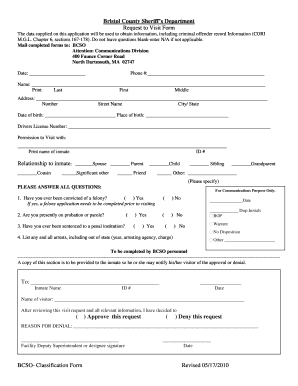
Get Bcso Request To Visit Form
How it works
-
Open form follow the instructions
-
Easily sign the form with your finger
-
Send filled & signed form or save
How to fill out the Bcso Request To Visit Form online
Filling out the Bcso Request To Visit Form is an important step in initiating a visit with an inmate at the Bristol County Sheriff's Department. This guide will walk you through each section of the form to ensure that you complete it accurately and efficiently.
Follow the steps to successfully fill out the Bcso Request To Visit Form.
- Click ‘Get Form’ button to obtain the form and open it in the editor.
- Provide the date in the designated space at the top of the form, ensuring that it is formatted correctly.
- Enter your phone number in the specified field — this information is vital for communication purposes.
- Fill in your full name, including last, first, and middle names, in the 'Name' section, ensuring all required sections are complete.
- Input your address accurately, including number, street name, city, and state, to facilitate identification and contact.
- Indicate your date of birth and place of birth in the respective fields provided.
- Enter your driver's license number in the appropriate section for identification purposes.
- Specify the inmate you wish to visit by providing their name and ID number in the corresponding fields.
- Select your relationship to the inmate from the multiple-choice options, making sure to fill in any other relevant details if necessary.
- Answer the mandatory questions regarding felony convictions, probation, parole, and previous sentencing. Ensure to fill in all answers accurately.
- List any and all arrests in the space provided, including year, arresting agency, and charge, if applicable.
- Review the section for BCSO personnel, which is intended for internal use, and make note that a copy will be provided to the inmate.
- Once all sections are completed, save your changes. You can then download, print, or share the form as needed.
Complete your Bcso Request To Visit Form online today to facilitate your visit.
If you need technical or scheduling assistance, please contact the Inmate Video Visitation System Help Desk at IVVSPublicHelpdesk@lasd.org or call (213) 680-IVVS (4887) Sunday to Saturday, 7:00am – 2:00pm.
Industry-leading security and compliance
US Legal Forms protects your data by complying with industry-specific security standards.
-
In businnes since 199725+ years providing professional legal documents.
-
Accredited businessGuarantees that a business meets BBB accreditation standards in the US and Canada.
-
Secured by BraintreeValidated Level 1 PCI DSS compliant payment gateway that accepts most major credit and debit card brands from across the globe.


